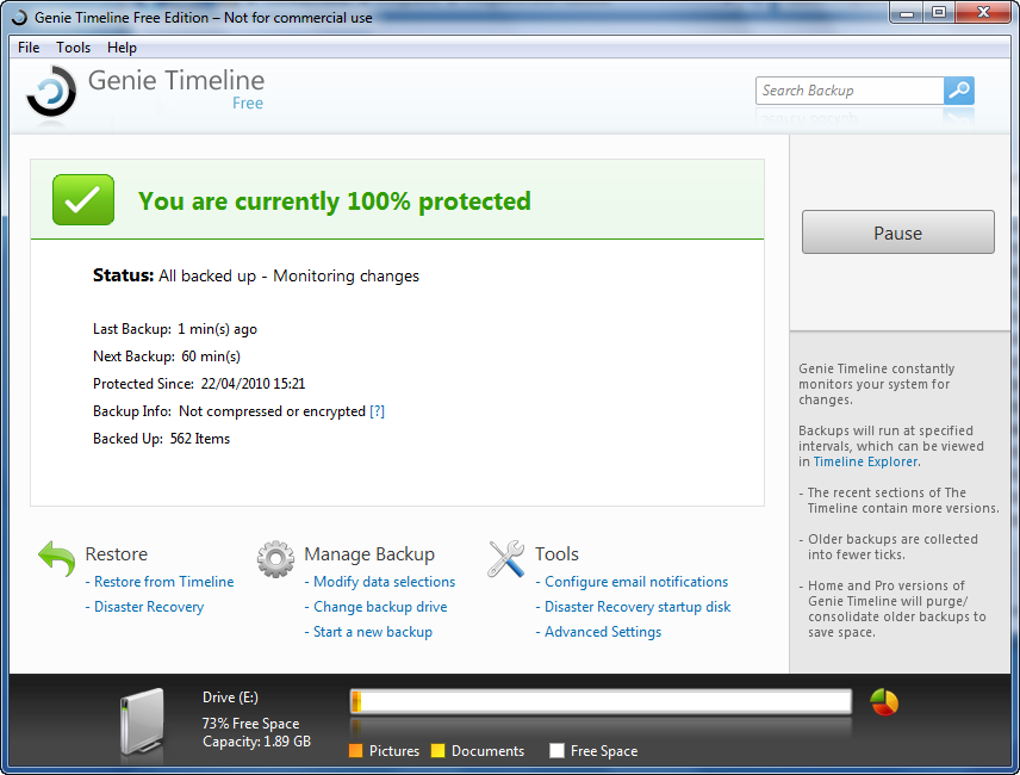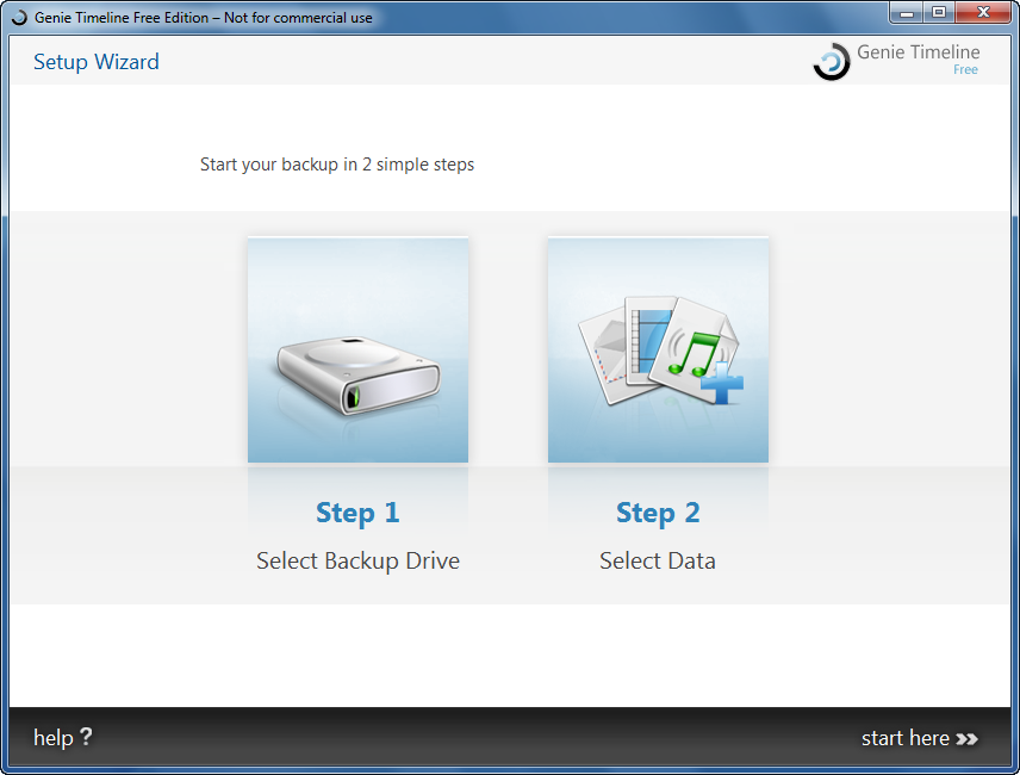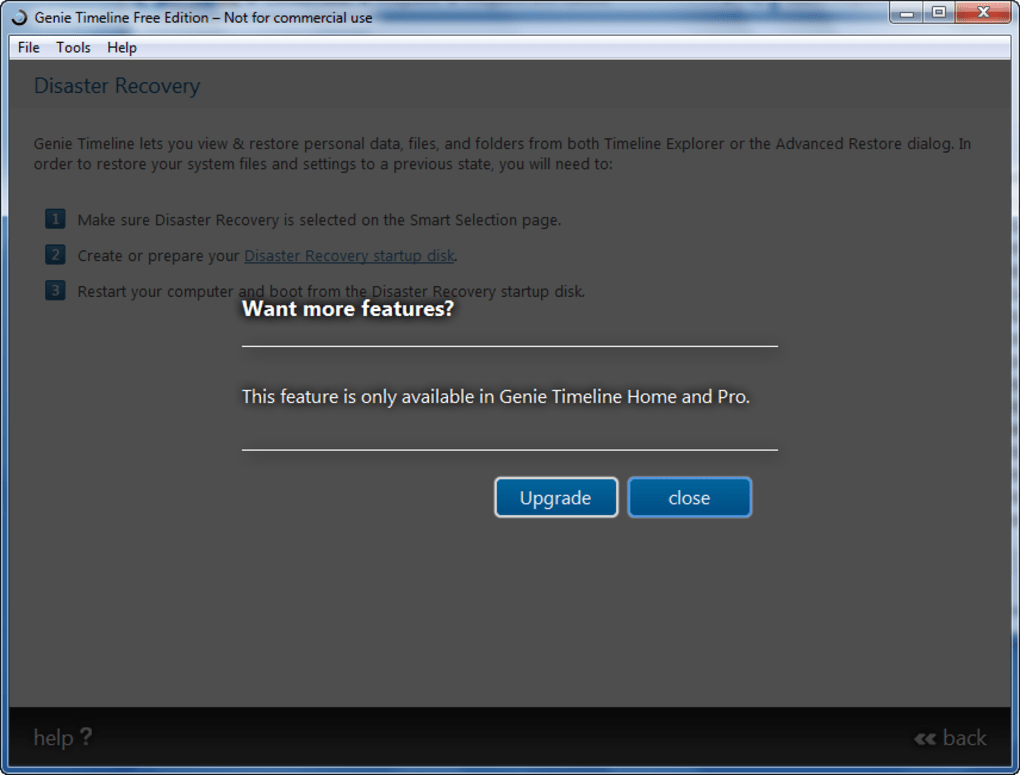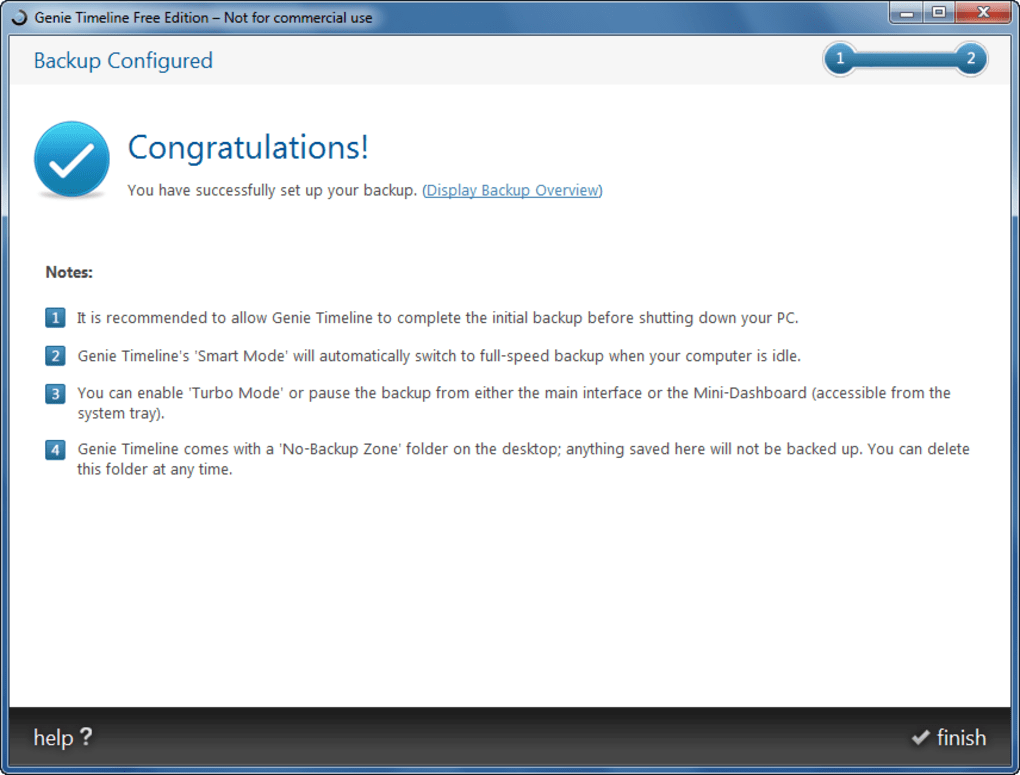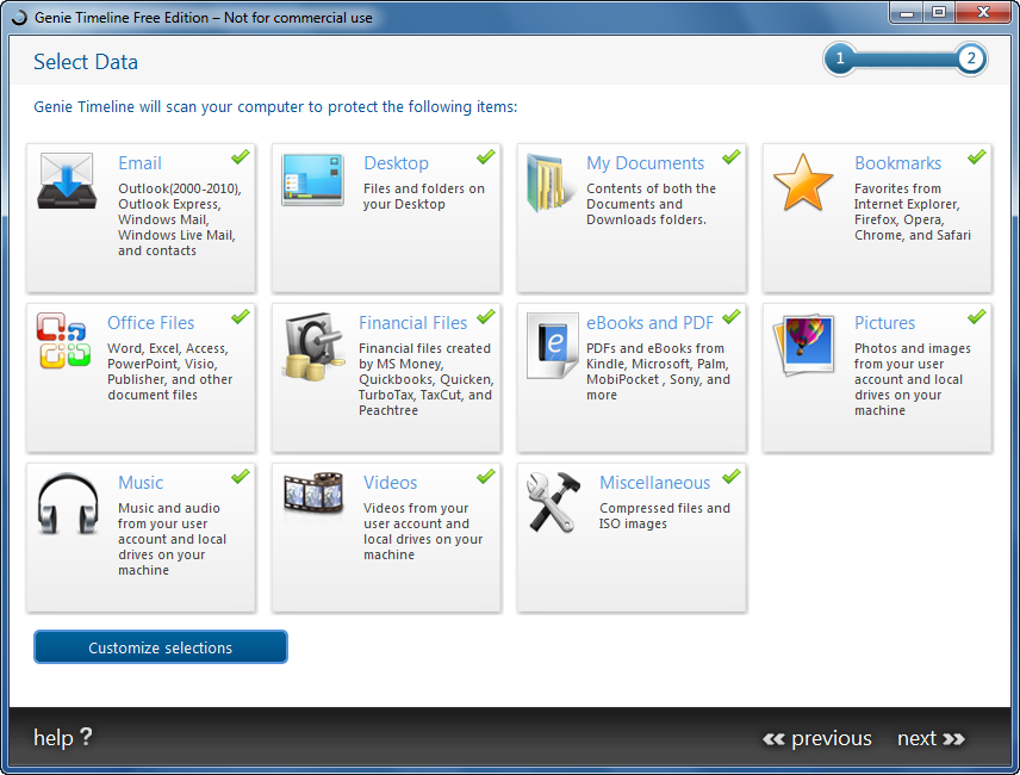Genie Timeline is an extremely easy-to-use backup tool, that will monitor your computer and keep copies of all the files you want. This free utility has some limitations, but will cover most users' backup needs.
The neat thing about Genie Timeline is that it makes the backup process really simple - it only has two steps! First you select the drive to backup, and then the data you want to keep safe. To keep things simple, Genie Timeline splits file types into categories and you can pick which categories you want to back up.
Then the backup is performed - how long it takes depends on the speed of your drives and how much you want to backup! From then on Genie Timeline will monitor your activity, and keep any more files of the types you chose backed up.
Genie Timeline isn't a complete data backup solution, but it works great for keeping records of files. It can be upgraded to a premium home or professional version. Some users will find the configuration options are too slim, and annoyingly there is a Tools section on the interface, but it only brings up a message saying these features are not available.
Although it's very simple, Genie Timeline is an ideal way for people to backup files, especially documents, email and media.
Version
10.0.3.300
License
Free
Platform
Windows
OS
Windows Vista
Language
English
Downloads
12
Developer
More Programs (20)