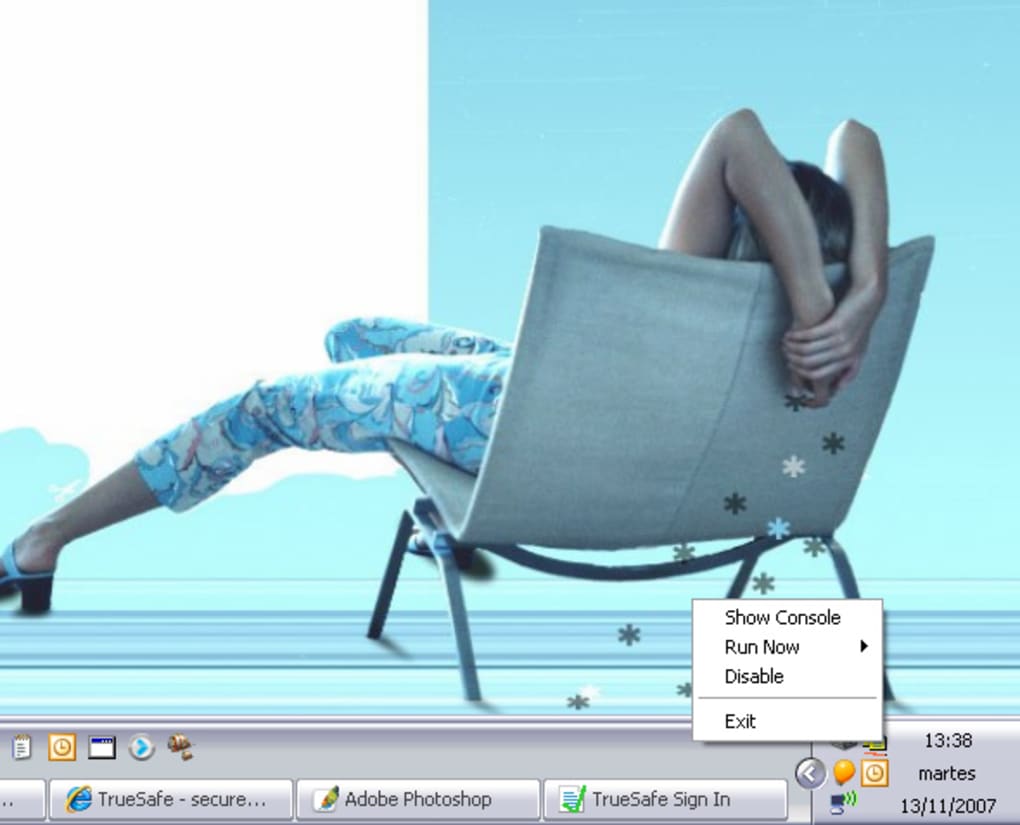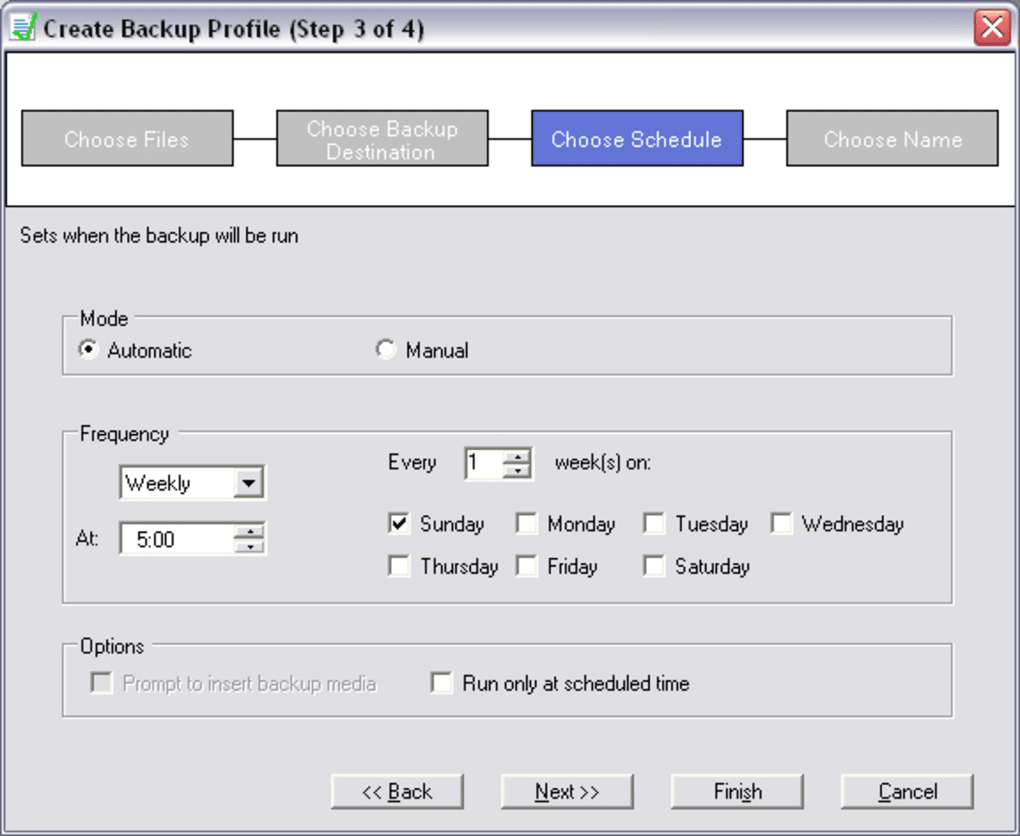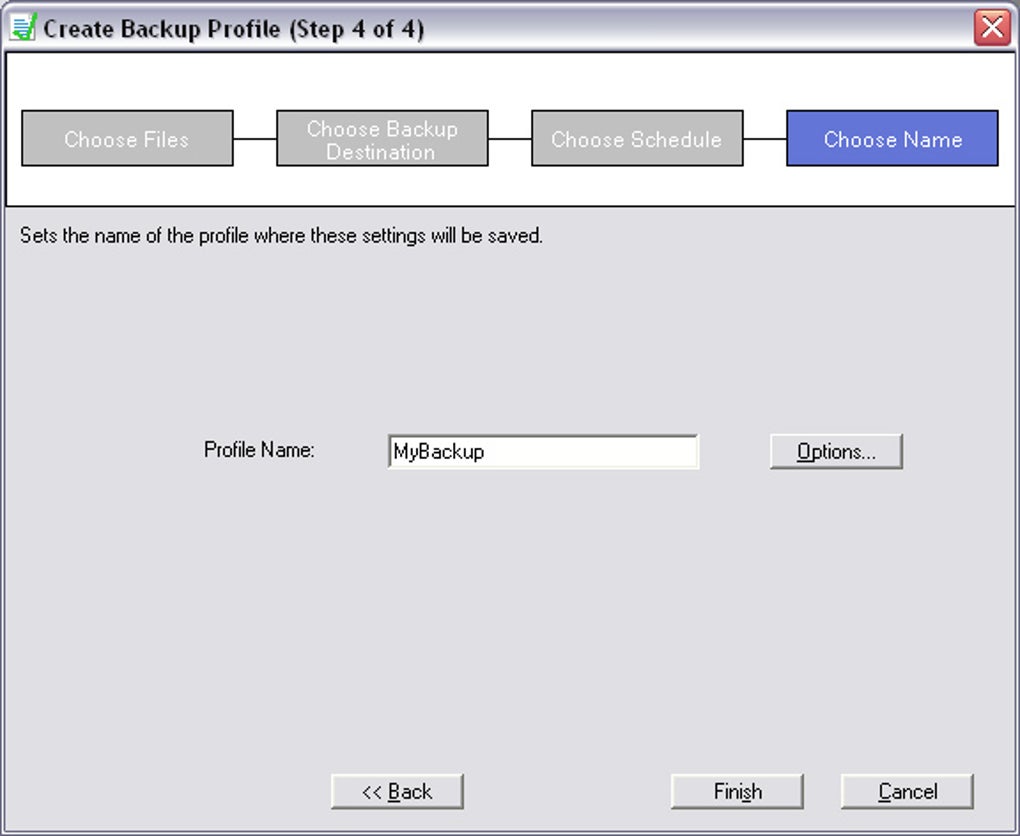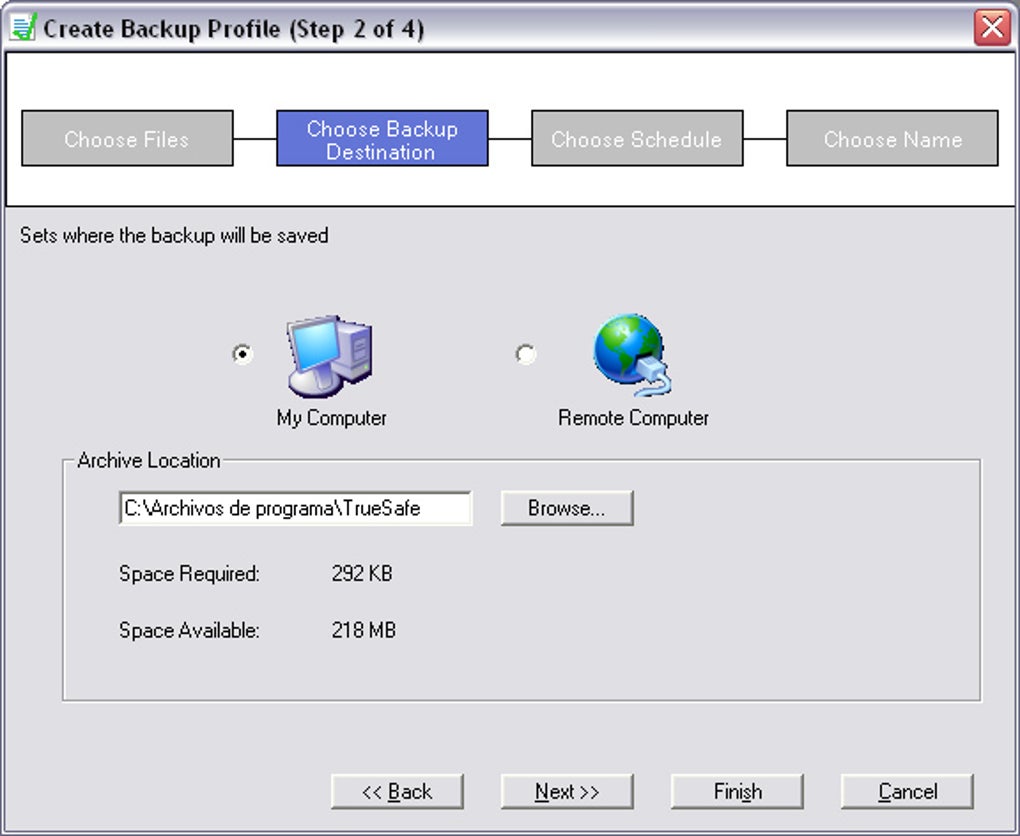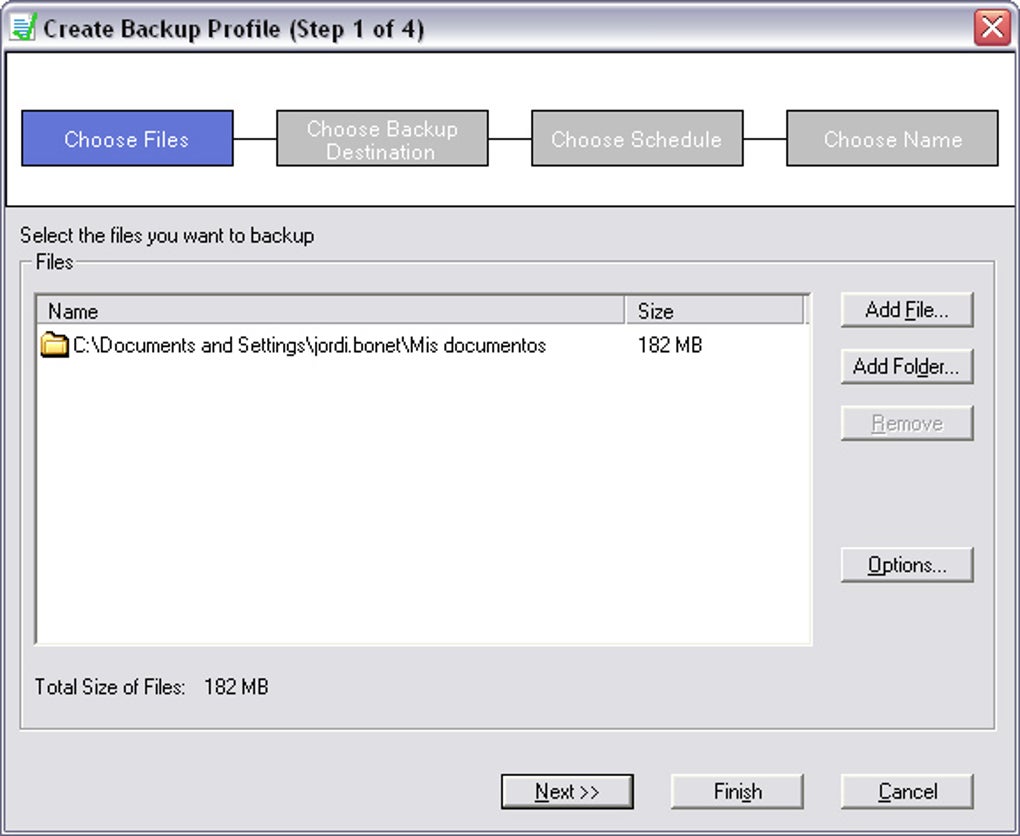TrueSafe ensures that come the worst, you'll always have a backup on demand. It is fully automatic and runs on a schedule that you configure manually so you no longer have to remember to backup data. TrueSafe’s laptop friendly features support on the go - when you close your laptop, TrueSafe also suspends it’s activities, silently and gracefully. When you wake your laptop, TrueSafe picks up right where it left off.
Its easy to install and is quickly and easily launched. In just 5 minutes you can be installed, set up and protected. There's a special feature for business users which can deploy a corporate backup policy to all users in the company specifying the folders and files to backup, the backup schedule, and the backup destination. This is great for any network administrators looking for a backup system for their company.
The nicest feature is that you can backup data to another computer running TrueSafe so in the event of a breakdown, you¡re always covered. Utilizing the same encrypted communication used when you bank online, your data is transmitted securely to the remote computer and you can reciprocate and host the backups of your friends and family on your computer.
This is an excellent backup solution for anyone that has to be 100% sure that they don't lose data.
Version
1.51
License
Free
Platform
Windows
OS
Windows 2000
Language
English
Downloads
788
Developer
Qpointsoft