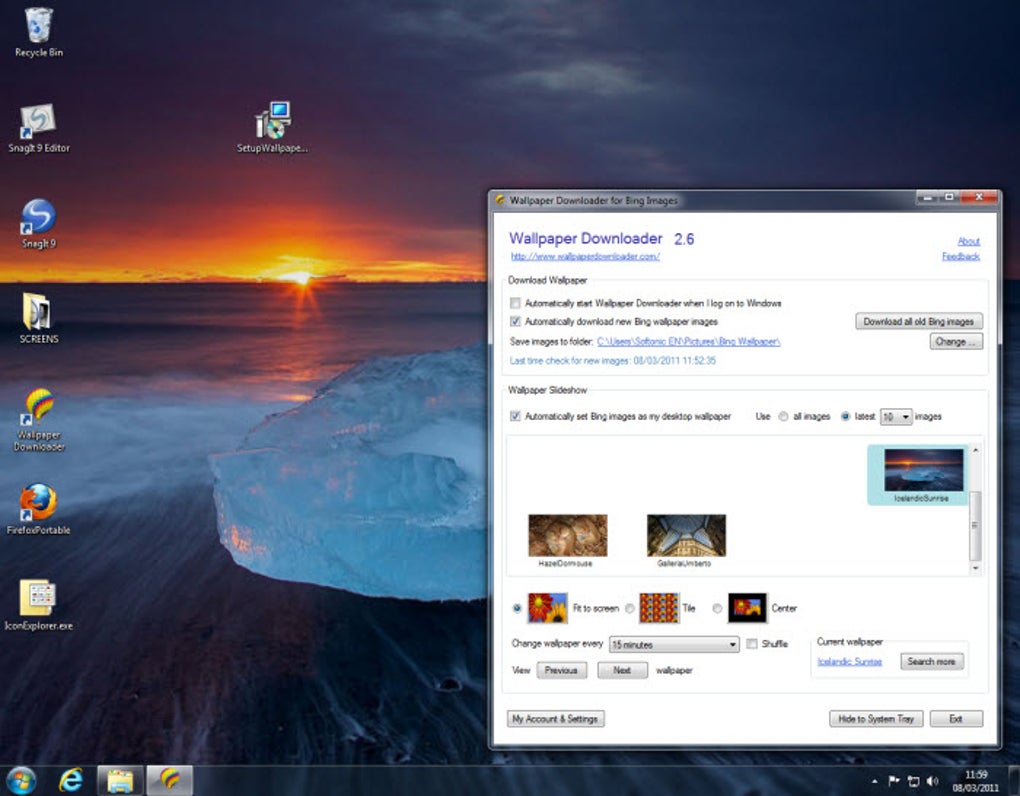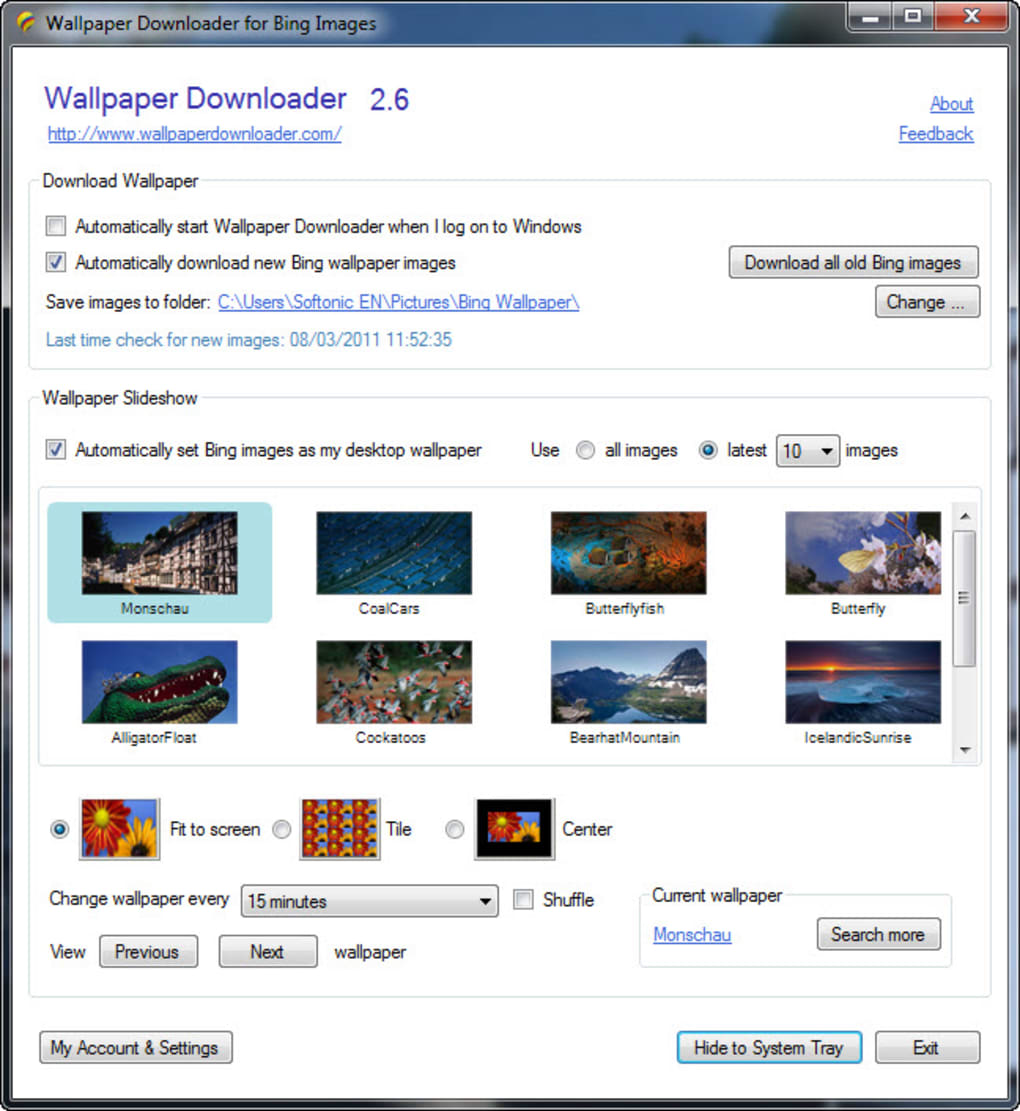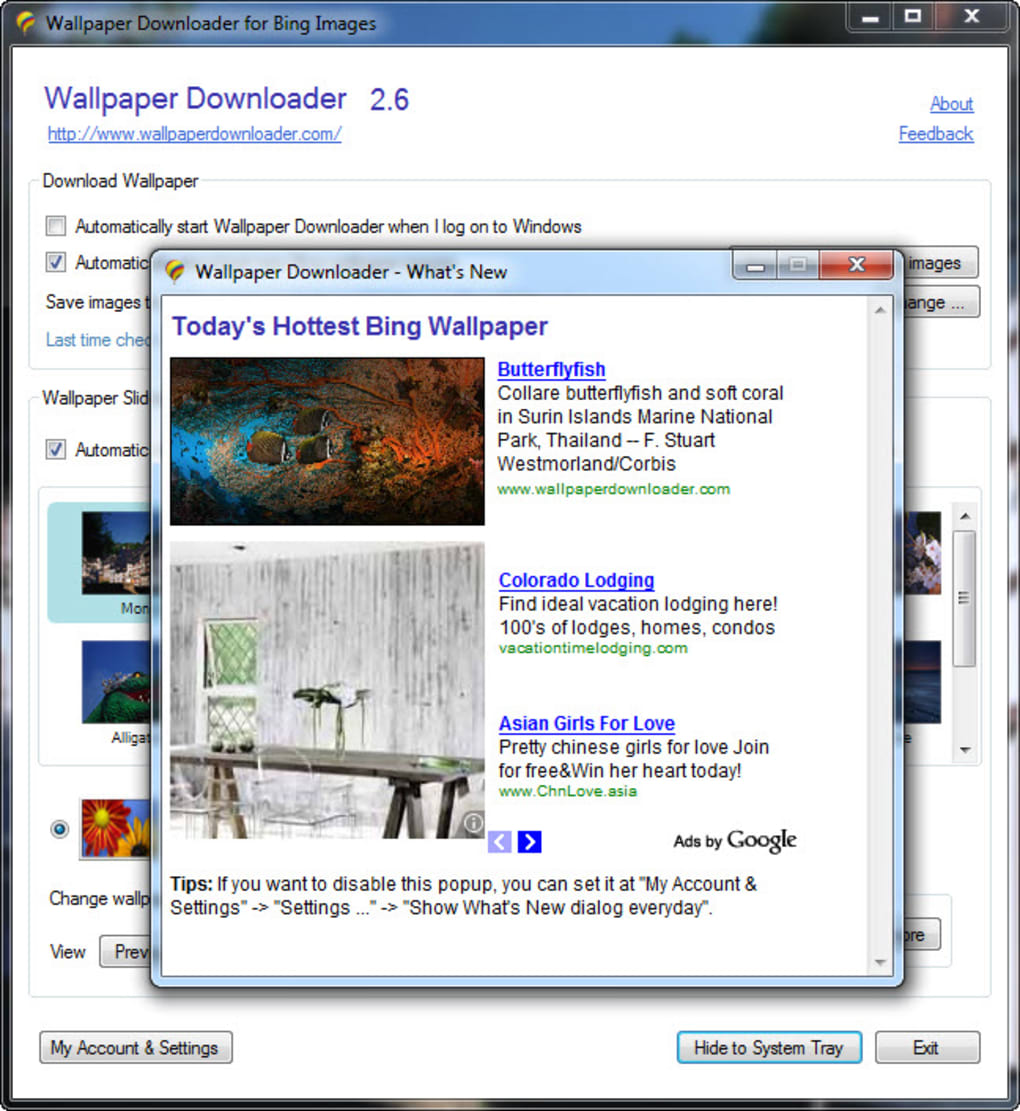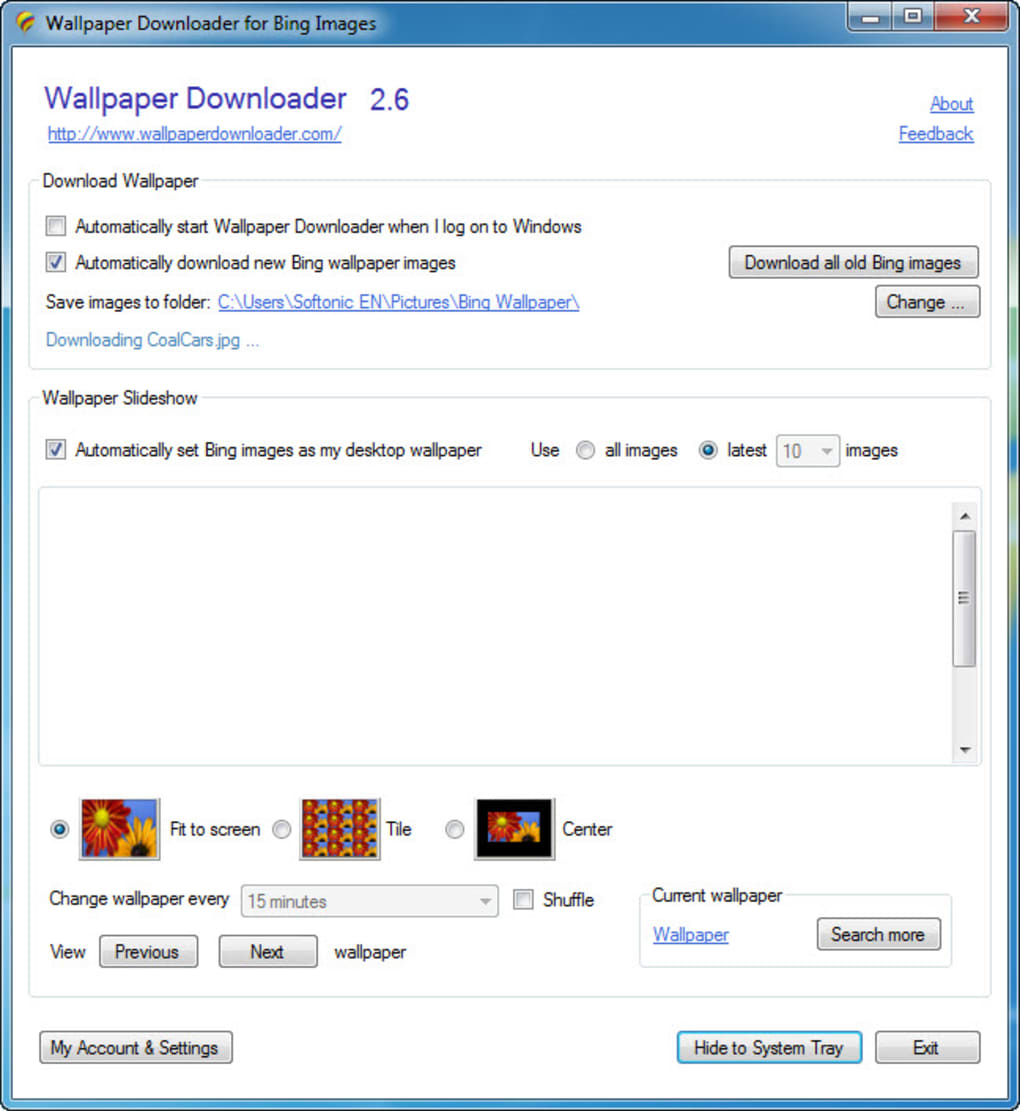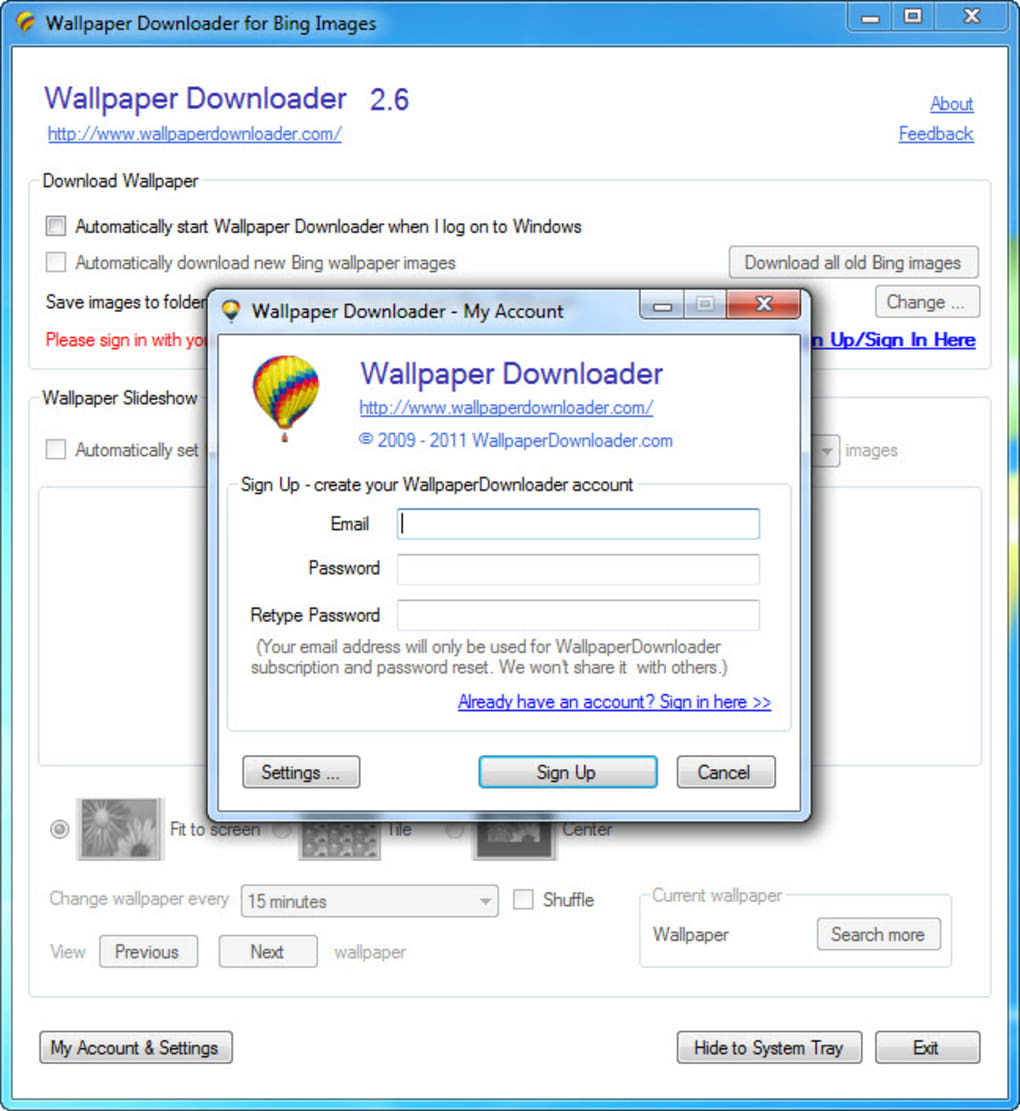Wallpaper Downloader lets you download all the beautiful wallpapers used as background images in Bing.
The process couldn’t be easier. After creating a user account – which requires only an email address and a password – Wallpaper Downloader will start downloading the images from Bing servers. The program is set by default to grab the last 10 images, but you can change this number to up to 50. There’s also an option in Wallpaper Downloader to get all the images published by Bing so far, but this one’s limited to those who make a donation to the program’s developers.
Other options in Wallpaper Downloader let you choose the wallpaper layout (between fit to screen, tile and center) and have the wallpapers rotating automatically according to a certain period of time between 10 seconds and 12 hours.
Wallpaper Downloader works great as a source of new wallpapers. Unfortunately the resolution of Bing images is limited to 958 x512 pixels, so they’ll probably be a bit too small for your screen.
Download all Bing wallpapers and use them on your desktop with just a couple of clicks.
Version
2.6
License
Free
Platform
Windows
OS
Windows XP
Language
English
Downloads
13
Developer
wallpaperdownloader