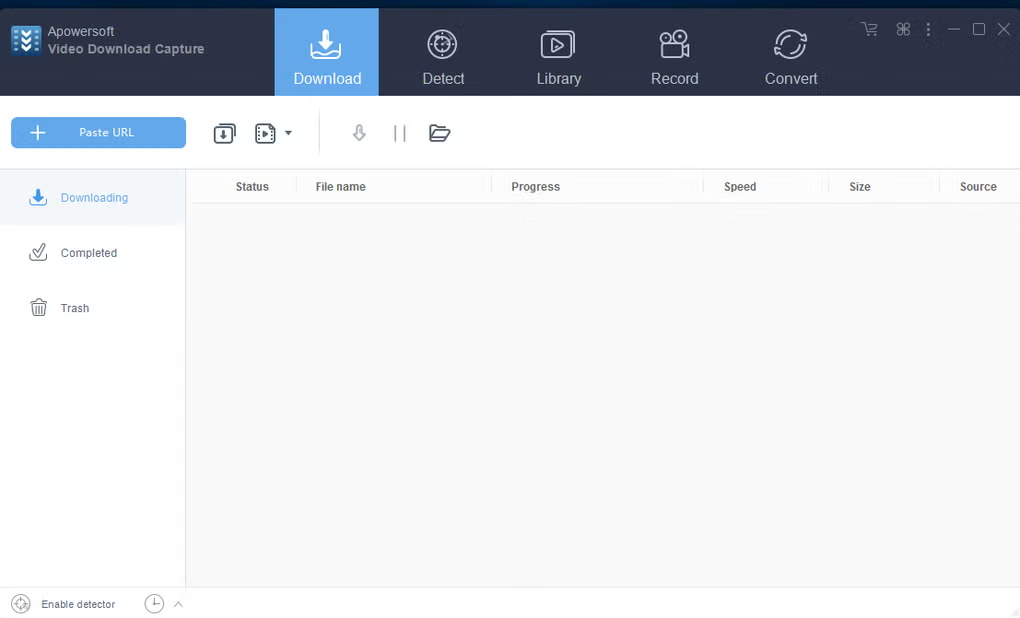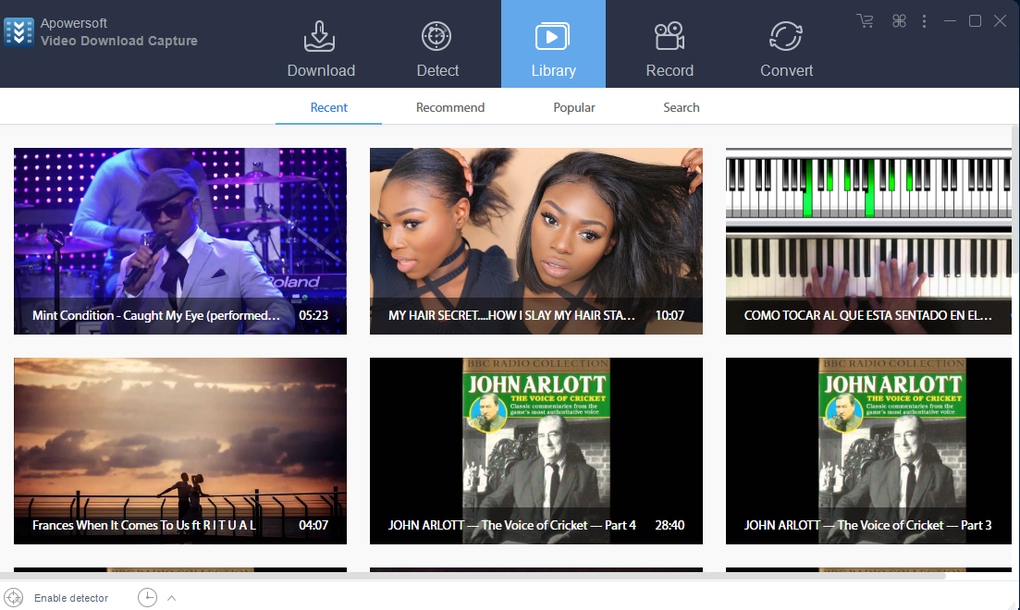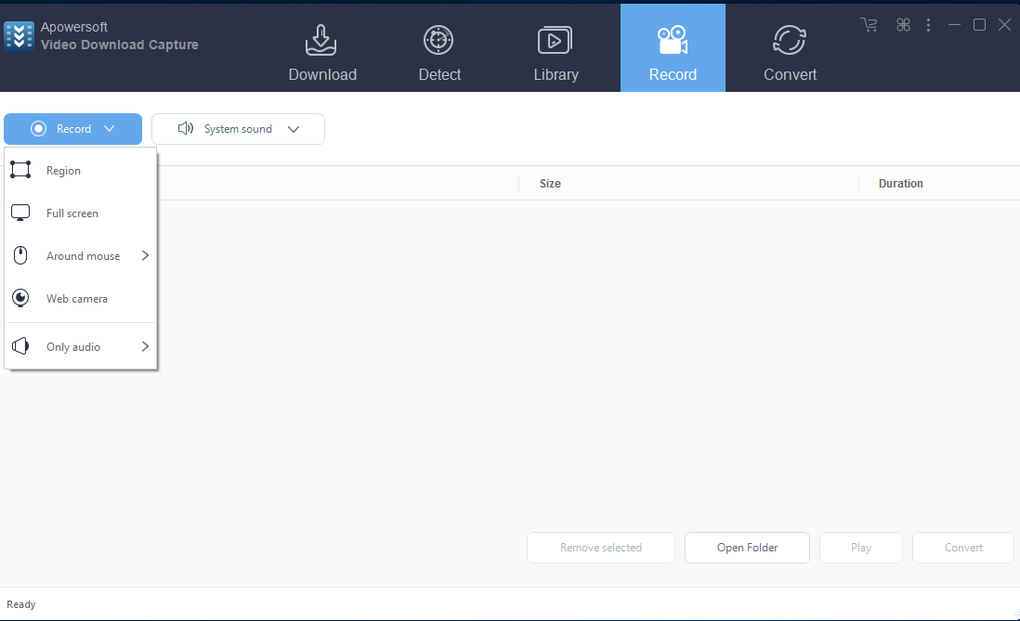Many users have been looking for a fast and easy method to enjoy their favorite videos. Video Download Capture offers a host of unique options that can be accessed in no time at all.
Video Download Capture can be thought of as an all-in-one video editing and reproduction suite. Users now have the ability to record streaming videos for later playback. It is also possible to use this tool as a screen capturing device. Once a file has been successfully downloaded, it can be converted into various different formats. This is particularly useful in the event that the media will be shared with other devices such as mobile phones. Embedded flash videos will be recorded within an entire screen if desired.
Video Download Capture is associated with a seven-day free trial before a paid download is required. Another useful feature is that the application is able to support drop-and-drag functionality. So, files will no longer have to be copied from one location to another. This will save a great deal of time.
Version
6.4.17.2
License
Trial version
Platform
Windows
OS
Windows 8
Language
English
Downloads
469
Developer
Apowersoft