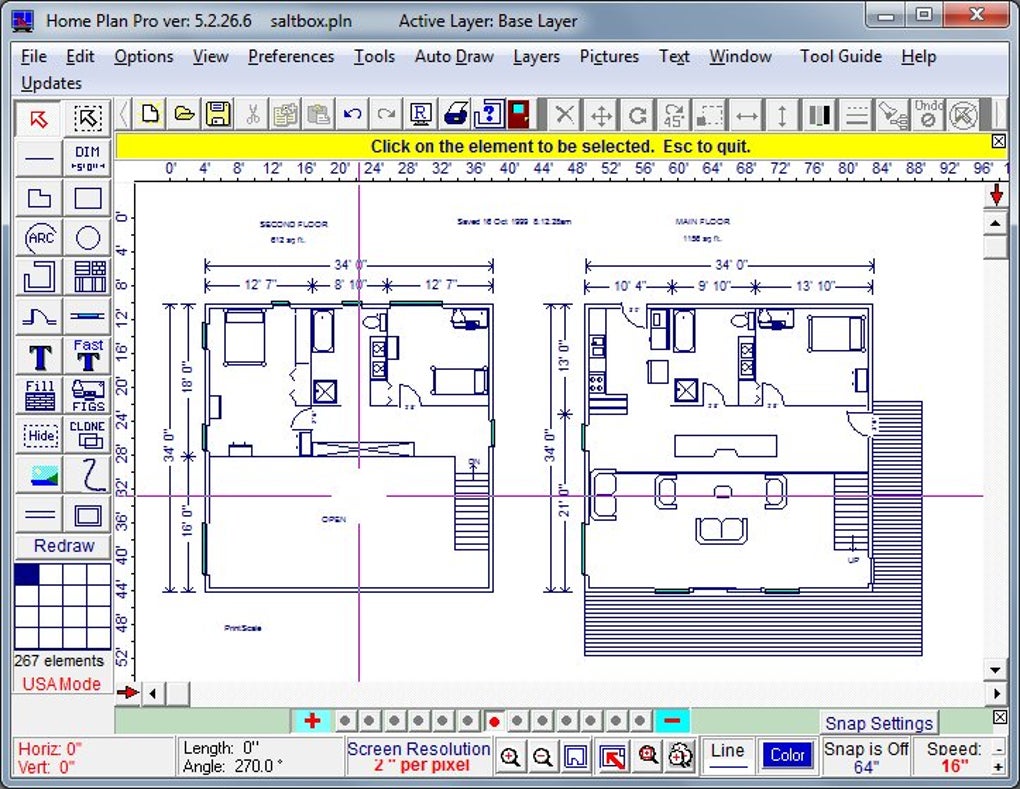To create a better home design, engineers and architects rely on CAD programs. However, these design applications tend to be expensive and difficult to use. Here enters Home Plan Pro. This tool helps you design quickly and easily without the need to spend hours just to understand how the app works. While it is not as advanced as Autocad or other similar software, it offers everything you need to draw good-quality designs. It comes with a very straightforward, if not a bit overloaded, interface allowing you to access a large array of tools directly from the main window. With this, you won’t have a hard time looking for options from various drop-down menus. To make it even easier, the app comes with smart guides which change colors when you align the cursor to certain edges. Home Plan Pro lets you draw designs for various sections of your house. You can even add in your furniture, appliances, trees, and other pre-drawn objects to get a better grasp of what your house will look like after construction. When you need a helpful and feature home designing app, Home Plan Pro is your better choice.
Version
5.8.2.1.5
License
Trial version
Platform
Windows
OS
Windows 2000
Language
English
Downloads
24
Developer
Home Plan Software