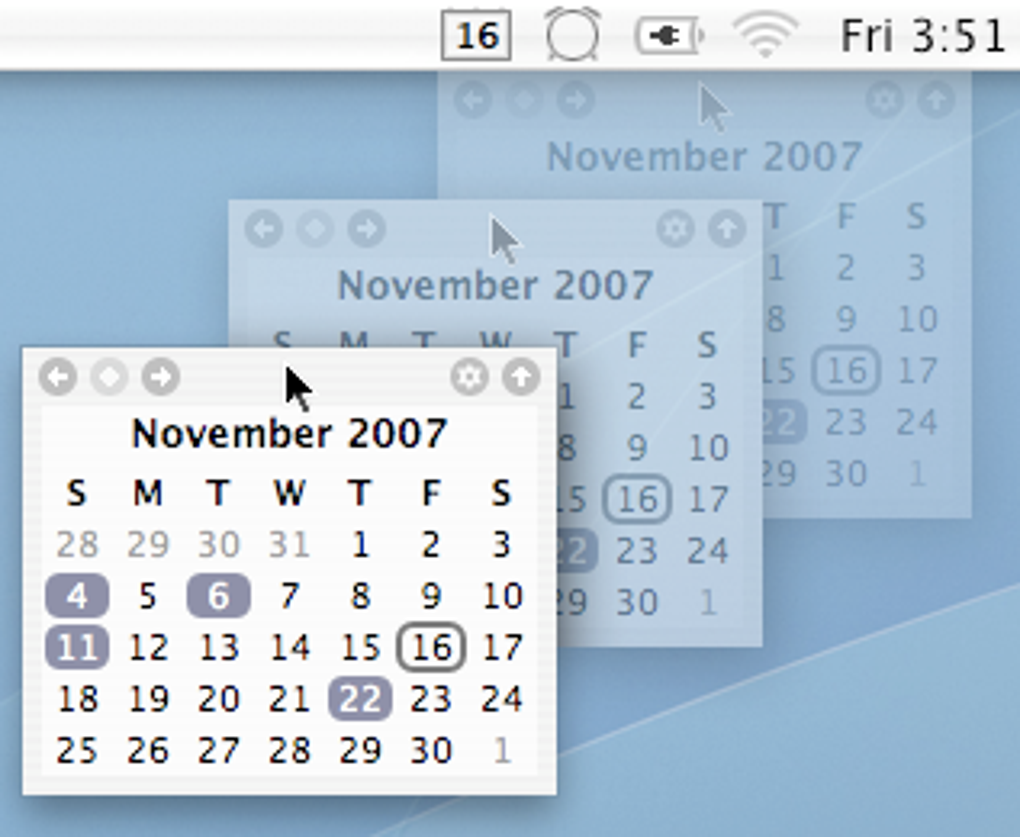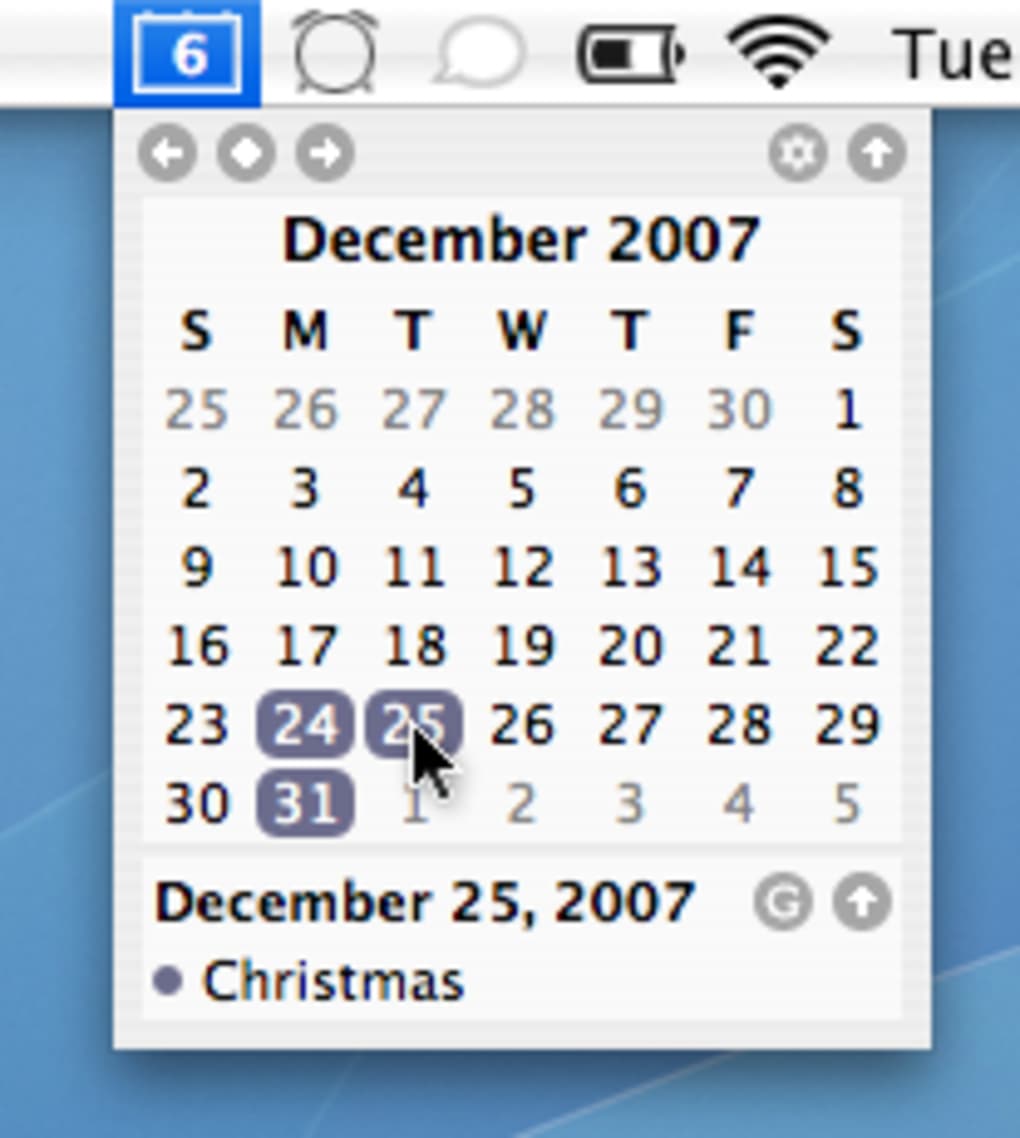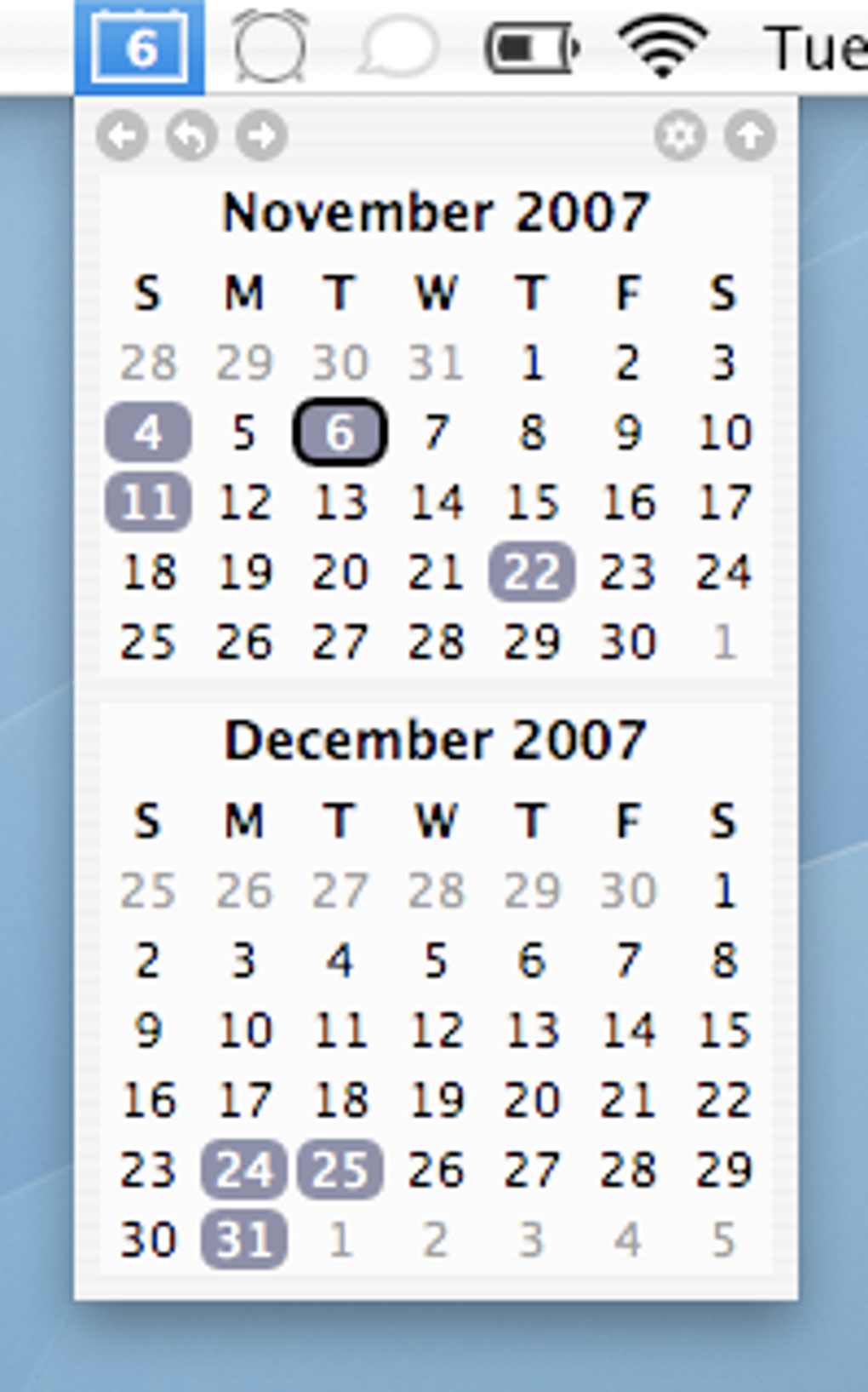TinyCal makes either your iCal or Google Calendar accessible from the menu bar. You'll be able to see all your calendars immediately.
TinyCal appears in your menu bar as a drop down item. Even though the icon will not show the month nor date it will display the day. You can set multiple calendars to appear from the drop down, and have them either in a line or a row. TinyCal integrates both Google Calendar and iCal well, which does come in handy if you have different notes saved in each. It will also display days with corresponding events, which are shown right under the calendar.
One of the strengths of the applications is that it is not limited to the Gregorian calendar but will also show Buddhist, Hebrew, Islamic and Japanese. Our only disappointment though is that you can't set the start day of the week, and will have to settle with Sunday.
TinyCal works great at integrating both your Google and iCal calendars.
Performance enhancements
Performance enhancements
Version
1.3
License
Trial version
Platform
Mac
OS
Mac OS X
Language
English
Downloads
3K
Developer
Pixelatedsoftware