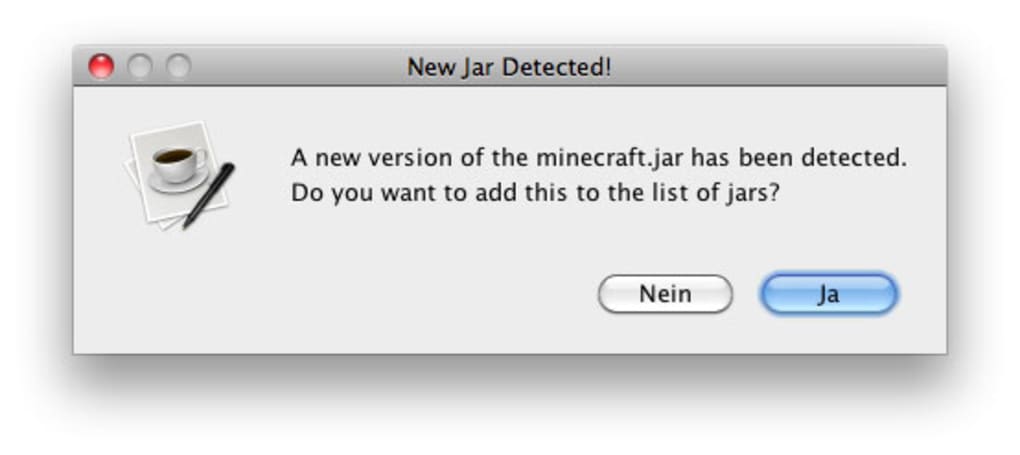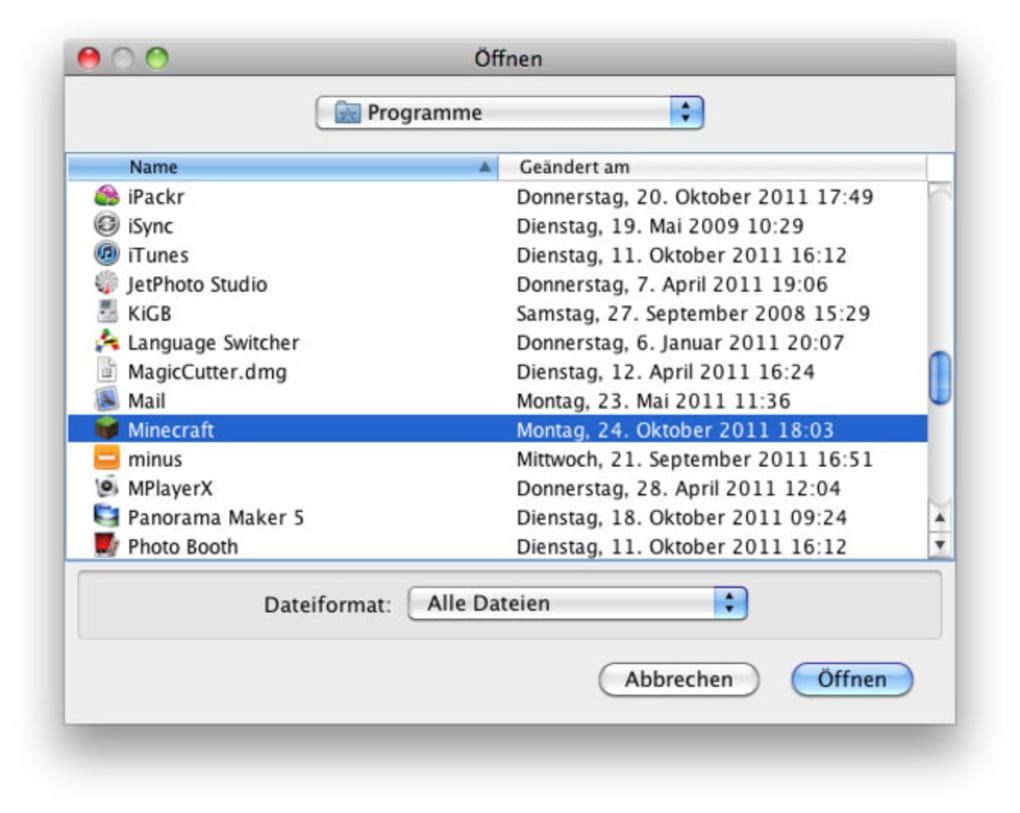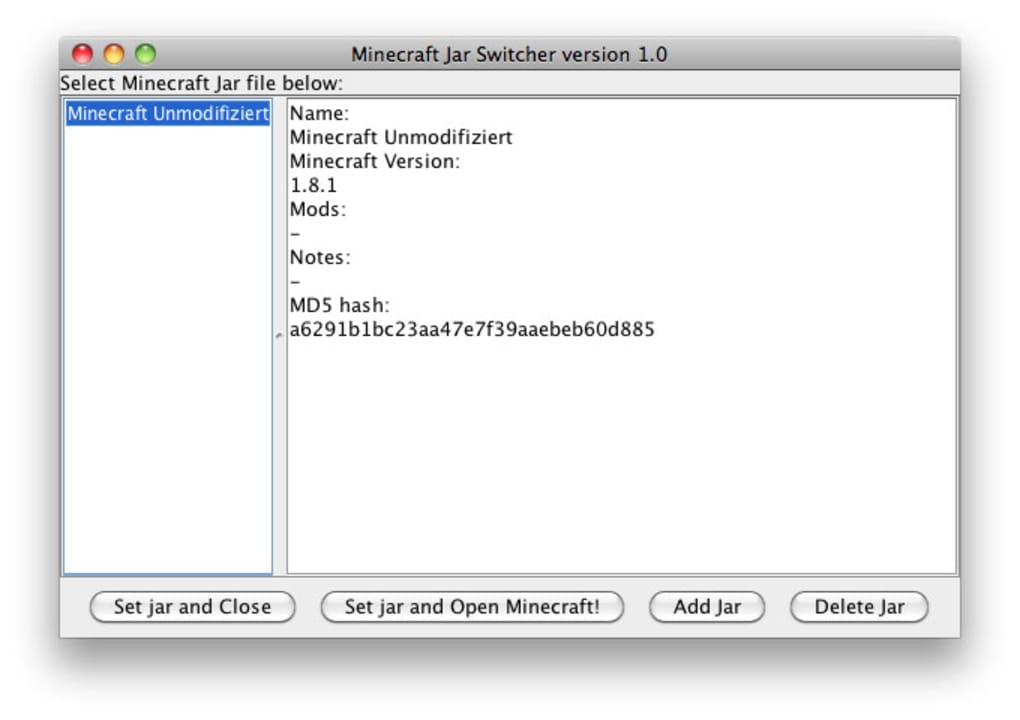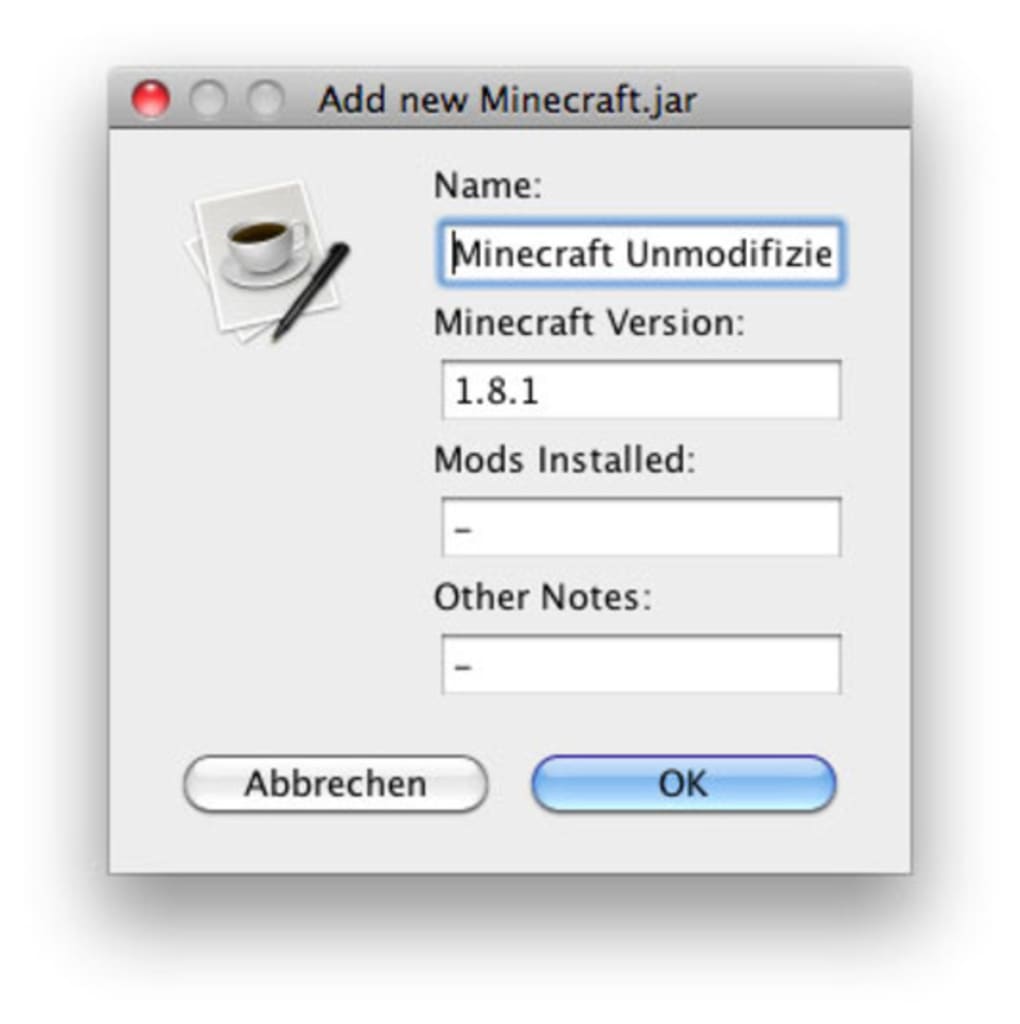Minecraft Jar Switcher is a simple utility that allows you to switch between multiple versions of Minecraft and make backups of the game.
Minecraft Jar Switcher clearly displays the different versions of Minecraft that you have installed and even allows you to see comments and changes between them such as pre-release, beta versions and installed mods etc. Minecraft Jar Switcher is much safer than tinkering with the minecraft.jar file which may mean that Minecraft will not boot properly if you damage it.
Minecraft Jar Switcher simply accesses the location of your Minecraft launch file and automatically creates a backup. Each file is then marked with comments relating to the specific version on mod type - simply choose the one you want to launch. Minecraft Jar Switcher automatically copies the file to the correct location and launches it. Even if you don't use Minecraft Jar Switcher to switch between different versions of the game, it's useful as a simple backup tool.
If you're a hardcore Minecraft fan and regularly play different version of it, Minecraft Jar Switcher is an excellent utility.
Version
1.0
License
Free
Platform
Mac
OS
Mac OS X
Language
English
Downloads
15K
Developer
Tux2