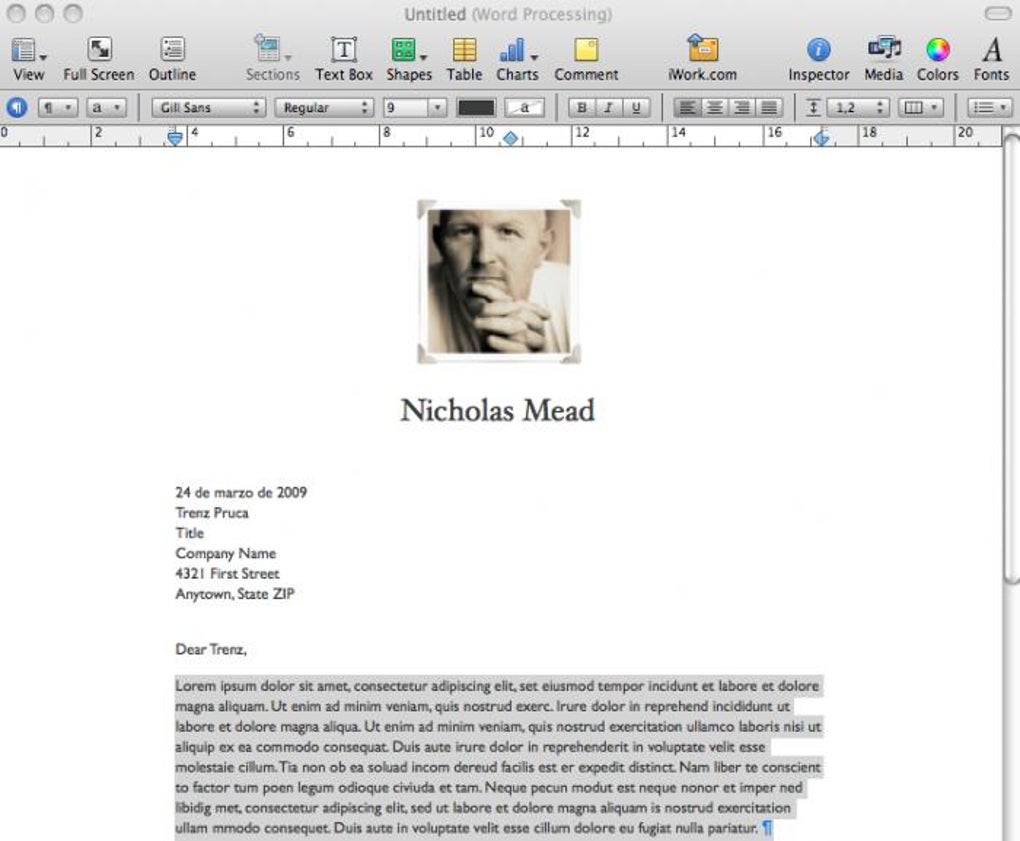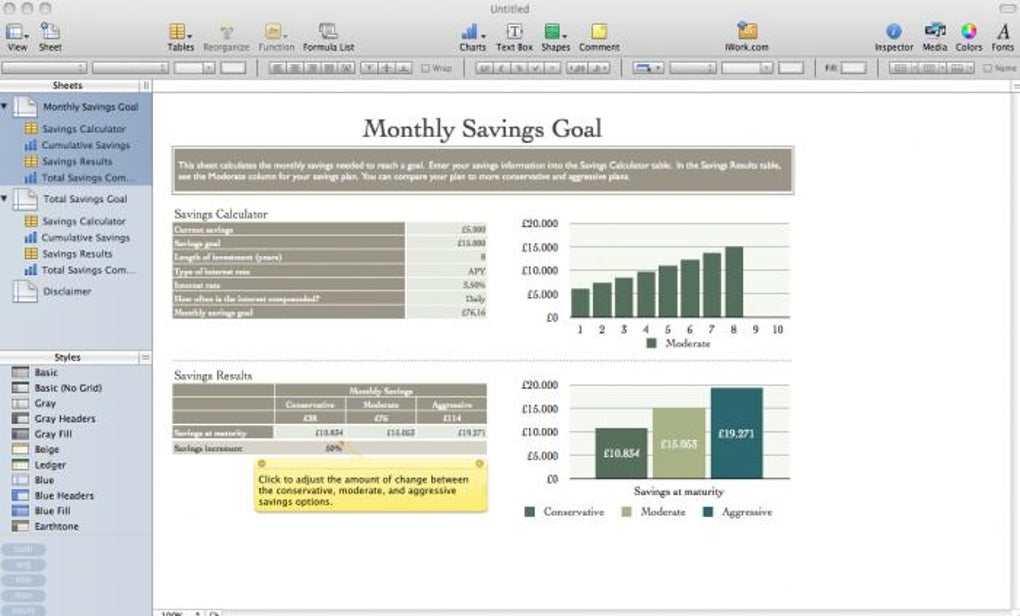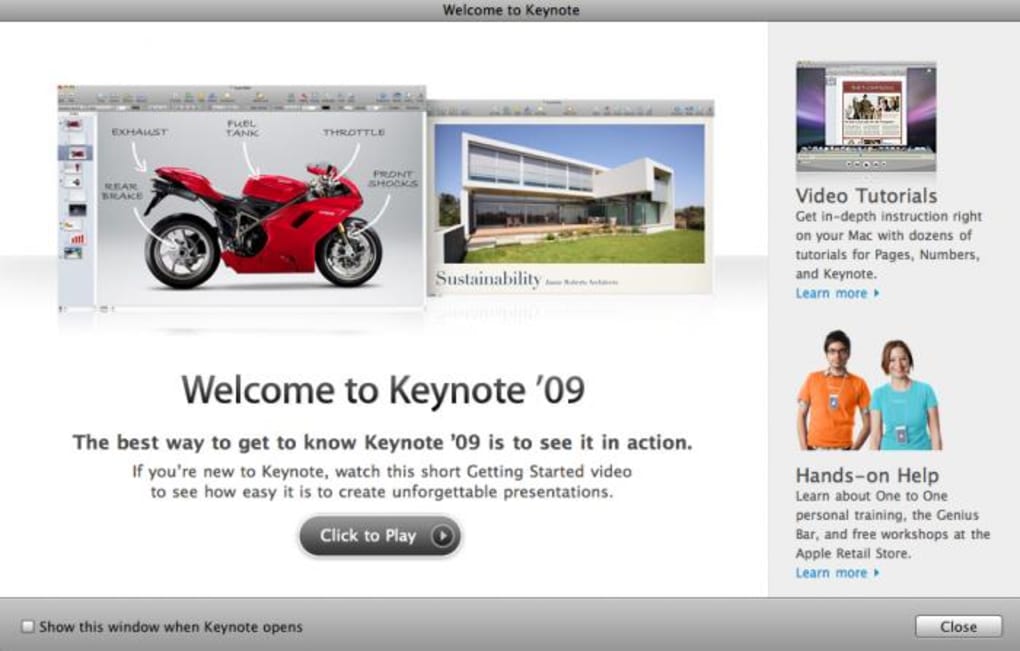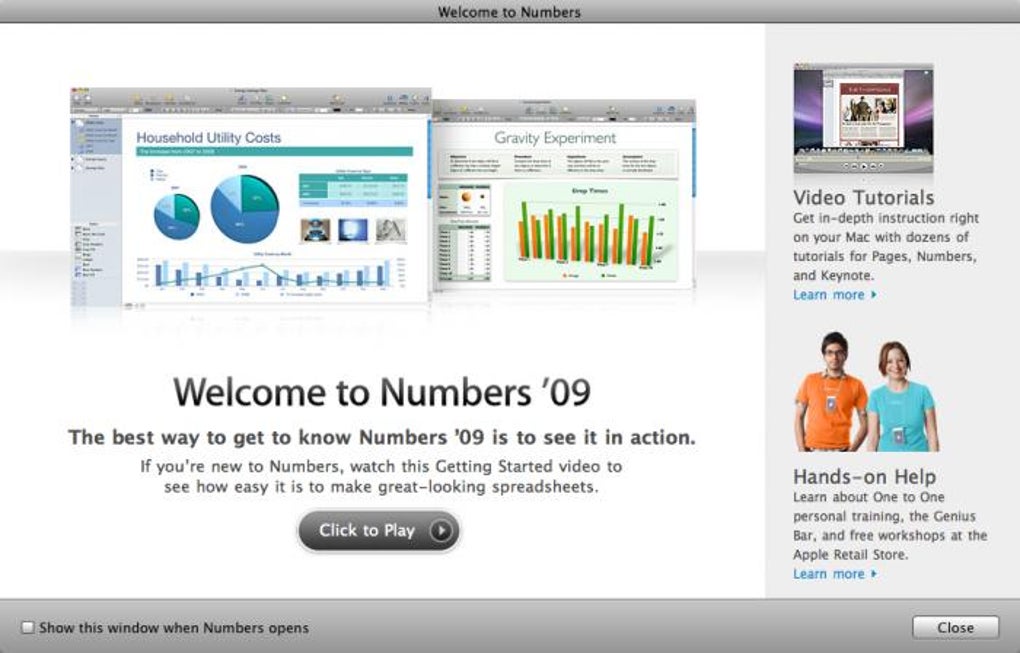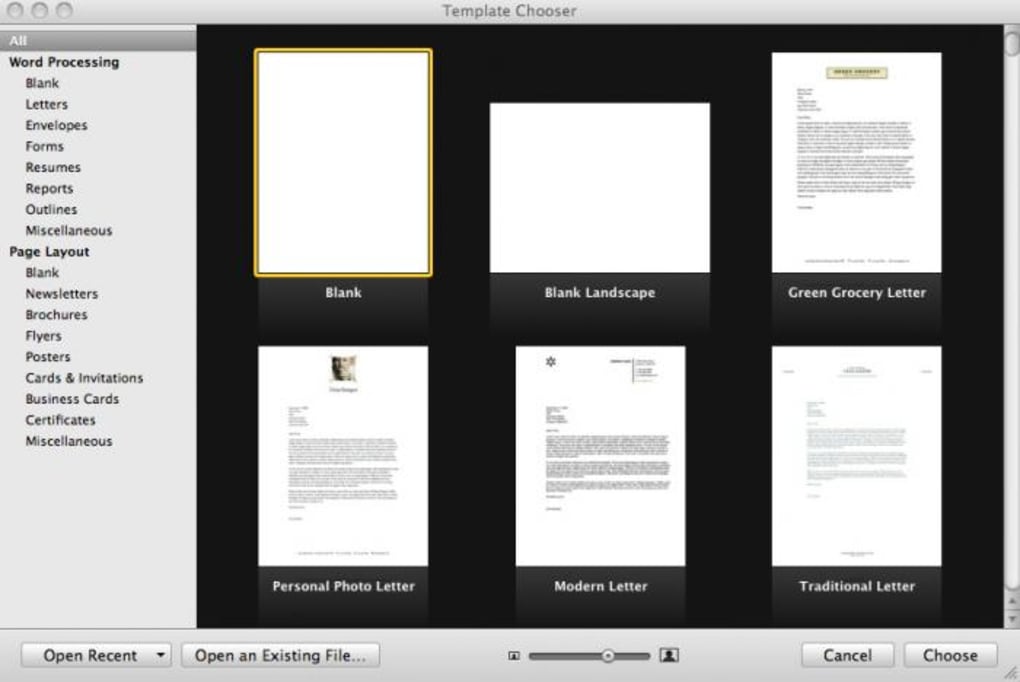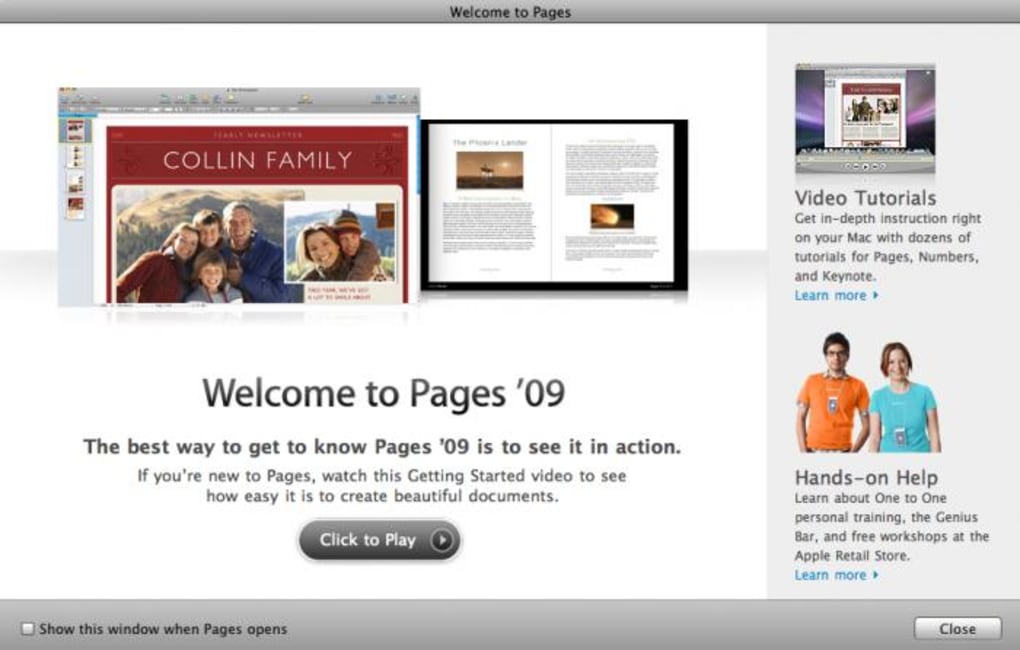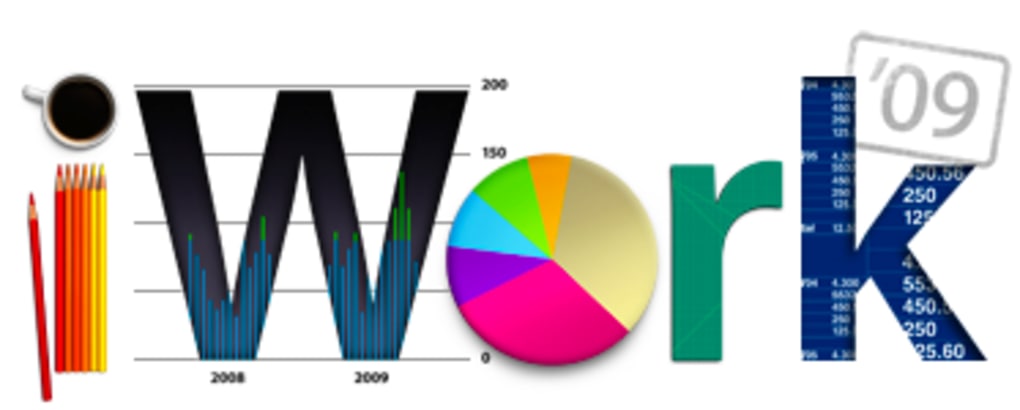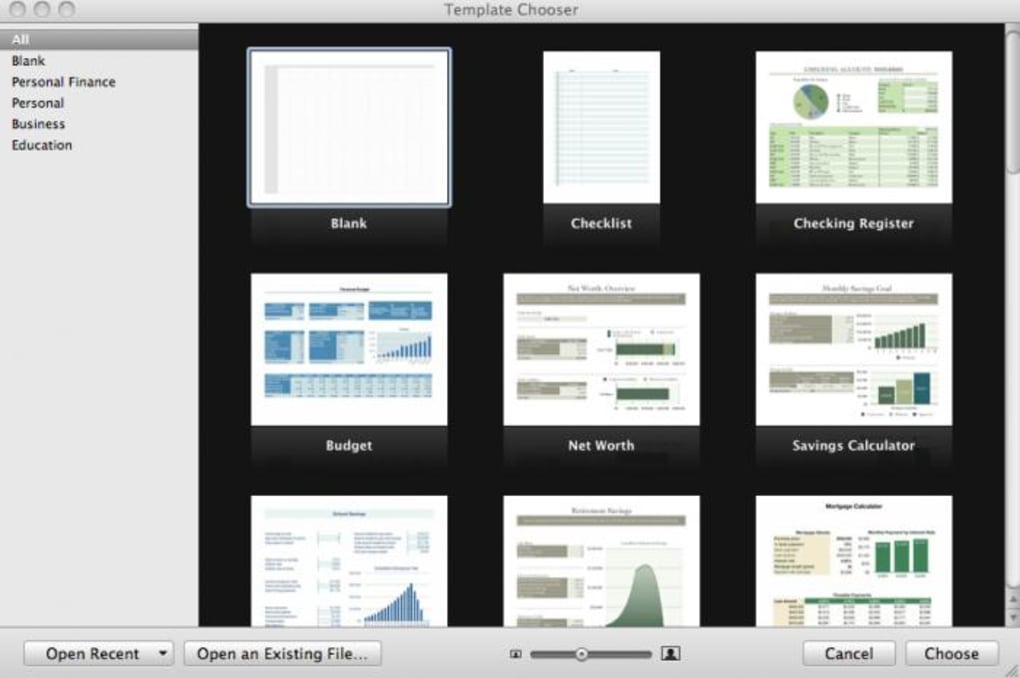The iWork suite comprises of the Pages text editor (equivalent to Microsoft Word) Numbers (equivalent to Excel) and Keynote (equivalent to Microsoft PowerPoint).
The first thing to note is that iWork is quite a big package so you'll need at least 1.2GB of disk space free to ensure it works properly. Also you'll need at least 20 minutes for it to install. If you've used iWork '08, then you won't notice much difference in iWork '09 but it still retains the elegance and usability that make it a worthy competitor to MS Office.
The three main components of iWork are Pages, Numbers and Keynote. Pages allows you to create professional looking brochures, flyers, reports and resumes quickly and easily. Numbers allows you to write formulas for spreadsheets that many users may find easier than the dreaded Excel. Keynote is perhaps the star of the suite though allowing you to create very impressive presentations with less fuss than in Powerpoint. It says something that Al Gore's "An Inconvenient Truth" was produced using Keynote. iWork '09 also introduces some dramatic new cinematic style transitions which make them look even slicker.
All three apps come pre-installed with hundreds of templates which do a lot of the hard work for you. The difference with iWork and MS Office is that iWork offer intelligent hints and tips as you build your creations which again takes much of the hard work out of it. Note that if someone sends you a document produced in MS Office, it's not a problem as iWork can open them with no hassle. Furthermore, you can share projects very easily uploading it onto iWork.com.
iWork won't be the office suite of choice by businesses and individuals simply because MS Office is so widespread and it makes it much easier to work on joint presentations if you're working on the same suite. However, if all you need is an office suite for your own use, I'd go for iWork every time.
iWork is now integrated in OS X Yosemite. Pages (text editor), Keynote (presentations) and Numbers (spreadsheets) can still be downloaded as separate apps.
Version
9.3
License
Free
Platform
Mac
OS
Mac OS X
Language
English
Downloads
261K
Developer
Apple