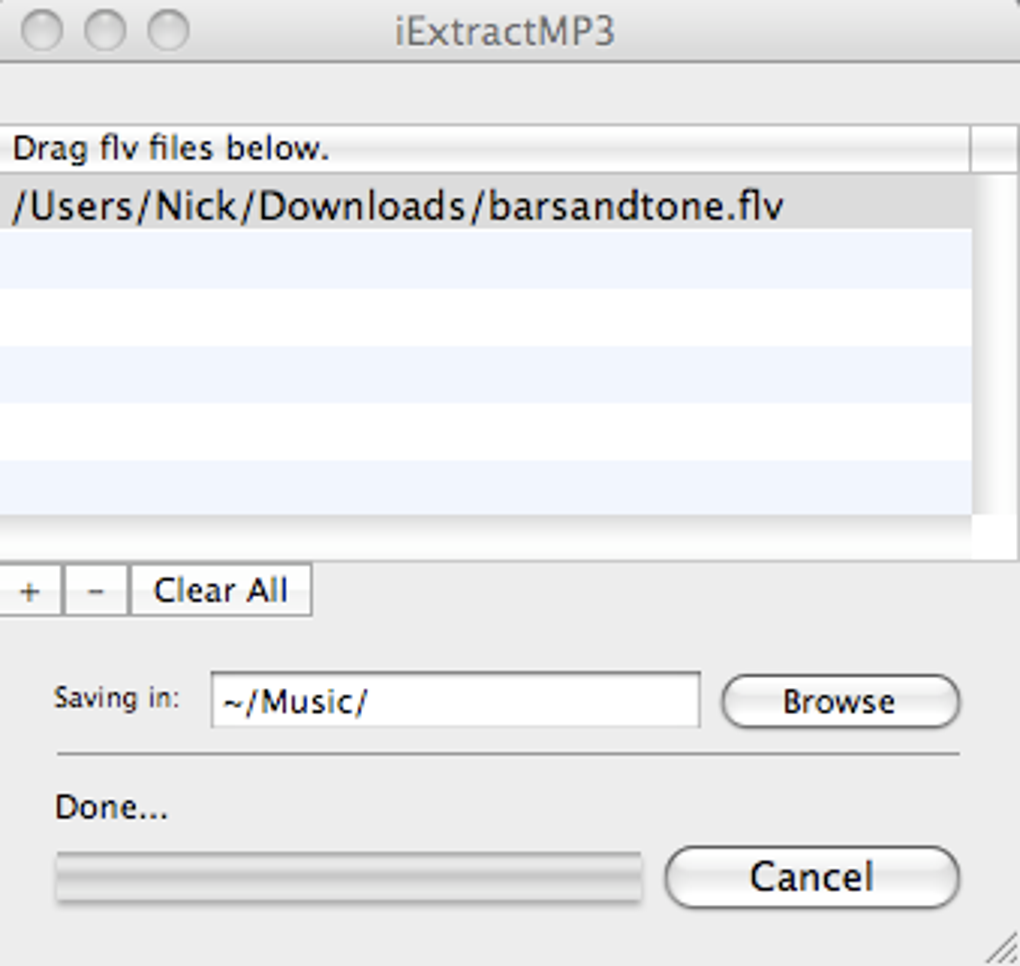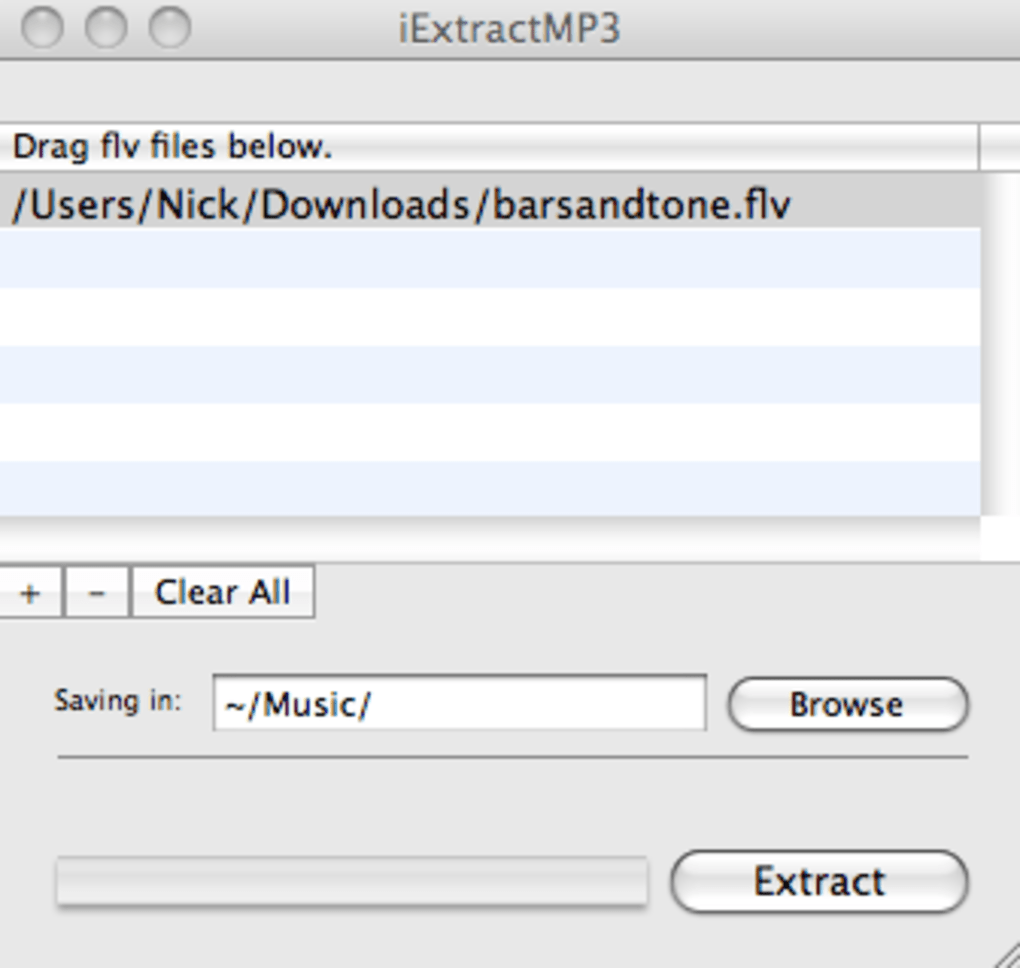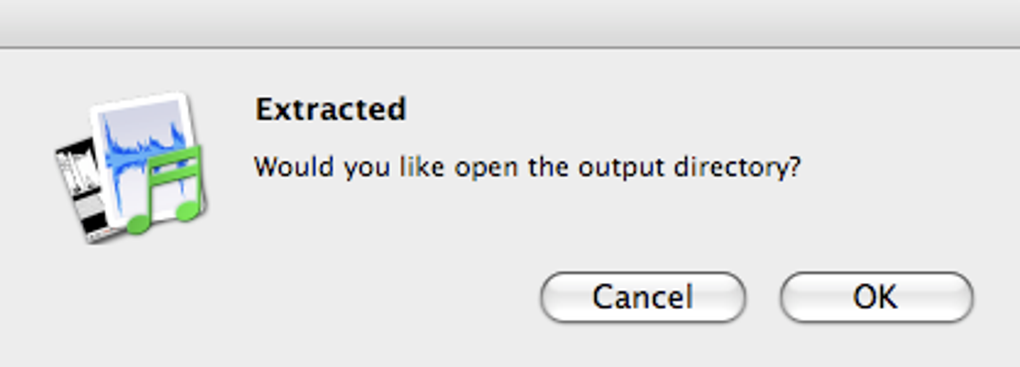It seems like a pretty simple request - extract the audio track from FLV files - but you'd be surprised how many audio extraction apps either don't do it or charge you for doing so.
iExtractMP3 is an application that breaks the mold and does exactly what you want i.e. extract MP3 audio from FLV files on the Mac. The first thing to note is that the developer site is completely in Japanese so if you have any problems, don't expect any support (unless you speak Japanese!). However, the fact is that iExtractMP3 is such a simple application that you shouldn't have any problems.
There's not much too it - simply drag the FLV files you want to convert into the main window of iExtractMP3, click Extract, and the app extracts the audio track to your hard drive. You can define the folder that you want to save to although as soon as your conversion is done, iExtractMP3 will ask you if you want to go straight to it. Apart from that, the only other option is to add a VBR Header to files which doesn't seem to make much difference anyway. It's not clear how long the files can be that you want to convert but there doesn't immediately appear to be any limitations.
Free, extremely simple and very fast to convert, iExtractMP3 is all you need to extract those audio tracks from your YouTube and other flash files.
Version
0.4.2
License
Free
Platform
Mac
OS
Mac OS X
Language
English
Downloads
38K
Developer
Fraction