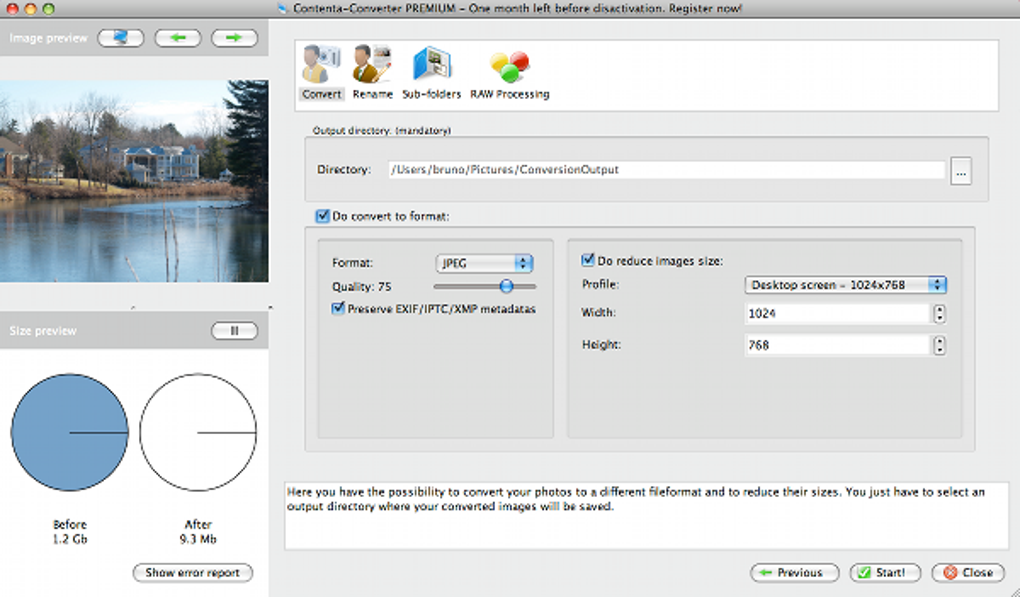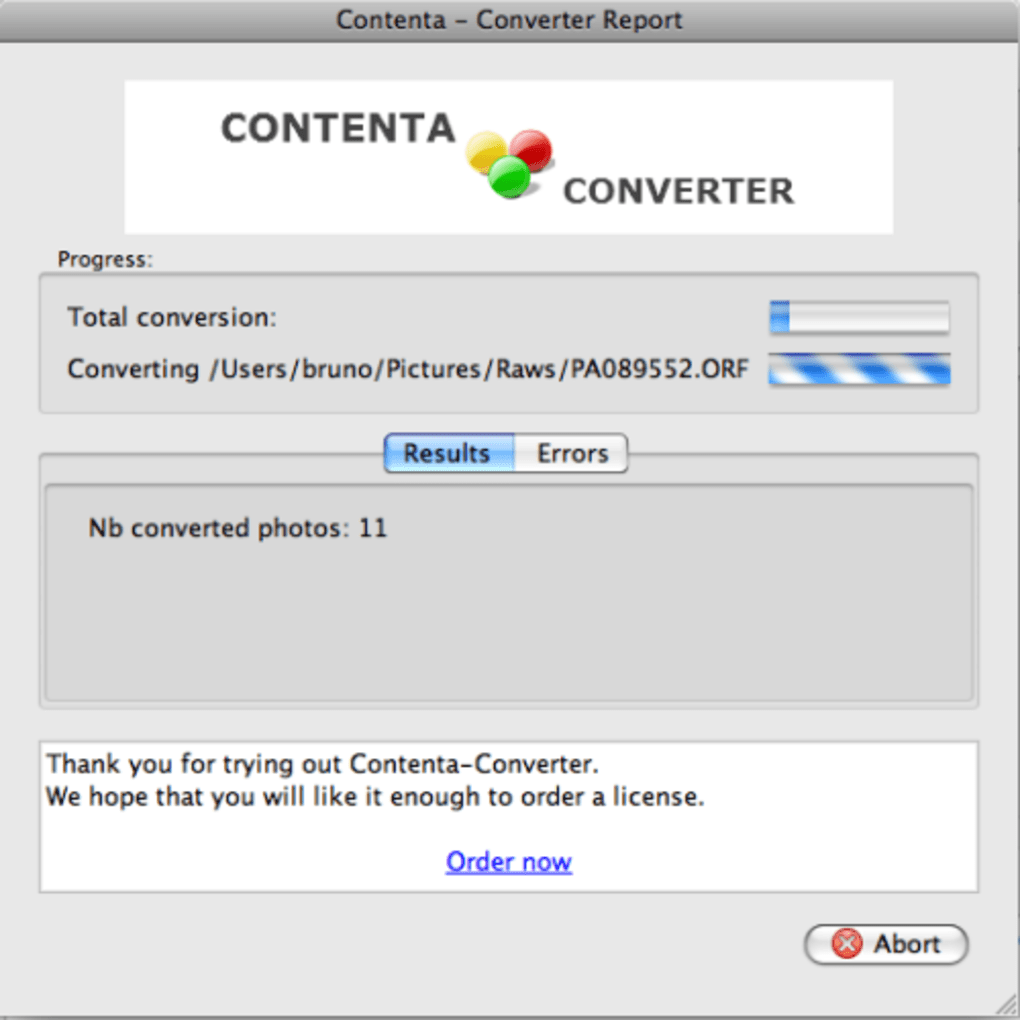Contenta Converter Basic lets you work with several images at once and apply multiple changes in batches.
This Basic version of Contenta Converter doesn’t have many features but if all you want to do is convert images from one format to another or rename them, it's an ideal solution. The interface of Contenta Converter Basic is very simple. The toolbar across the top gives you access to the program’s main features, although half of them are only available in the Premium version.
You can convert photos between formats (both popular and less common ones), reduce the size of images and automatically rename them and sort them into subfolders according to their metadata. Contenta Converter Basic also lets you preview images and check the amount of space you save when optimizing their size.
However, the main problem with Contenta Converter is that if you're metadata for images is very generic or inaccurate, it doesn't work very well as it uses this information to identify files.
Overall though, Contenta Converter Basic is sufficient if you just want to convert, sort and rename images that have the correct metadata attached.
Version
Basic 6.5
License
Free
Platform
Mac
OS
Mac OS X
Language
English
Downloads
7K
Developer
Contenta Software