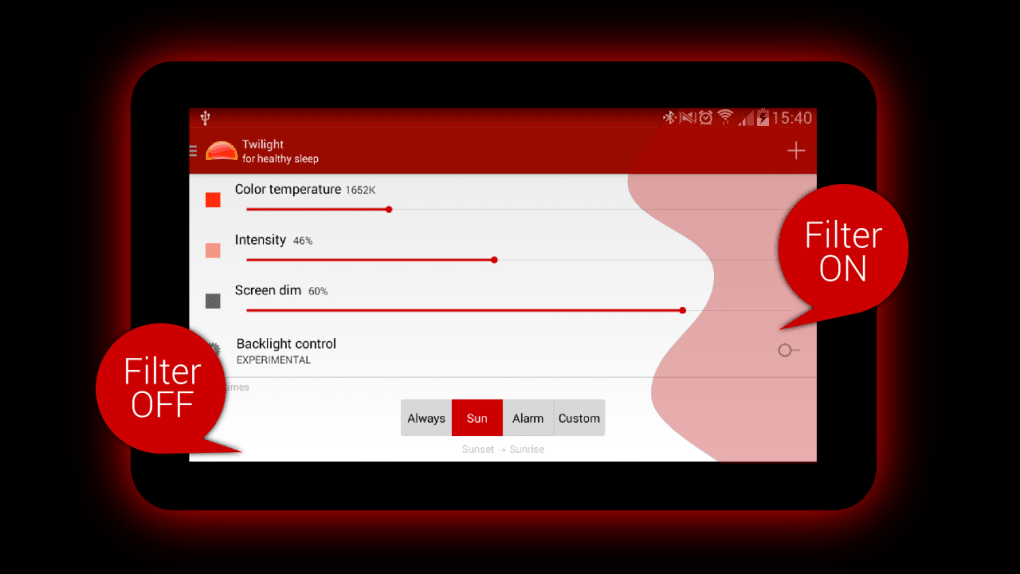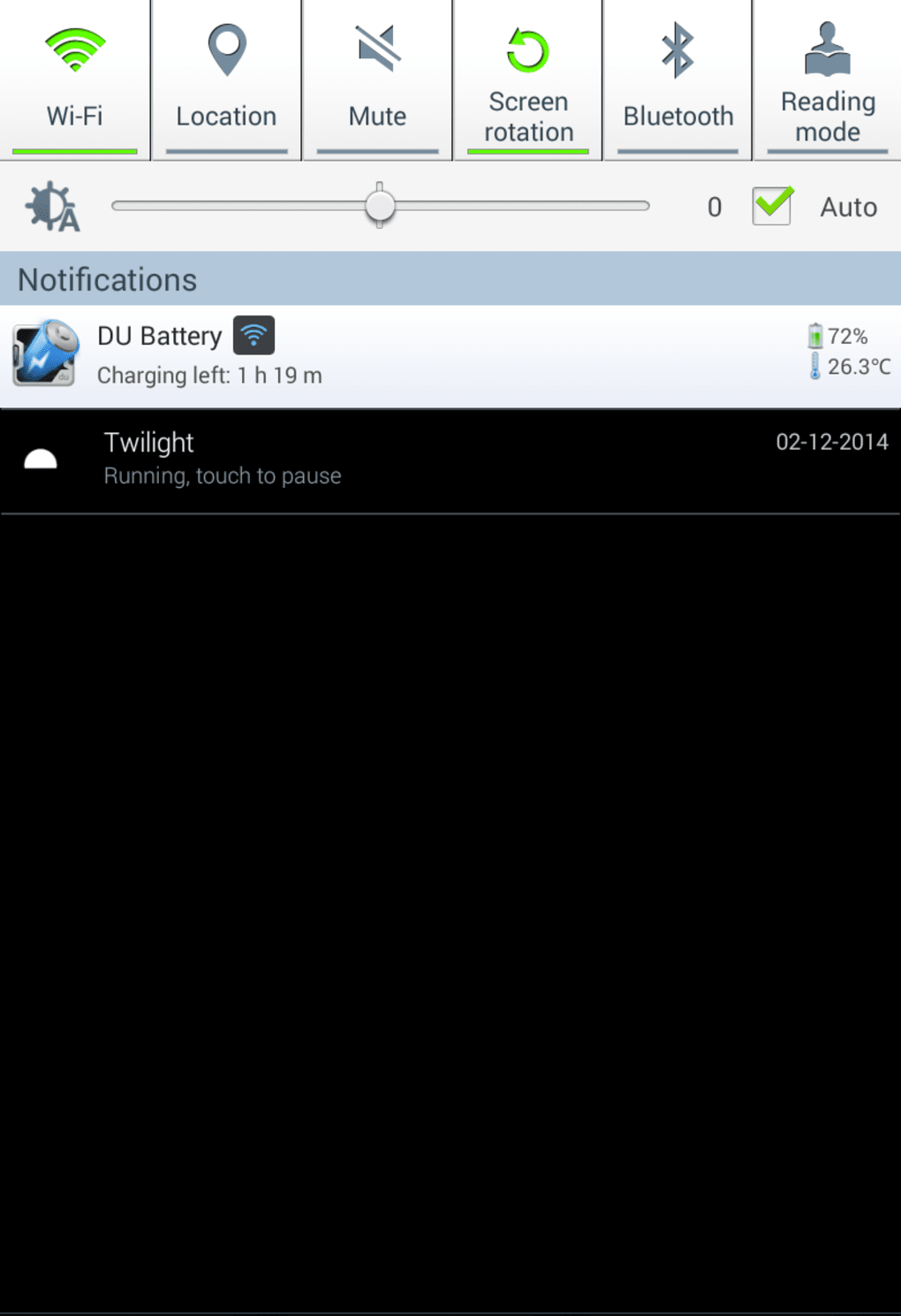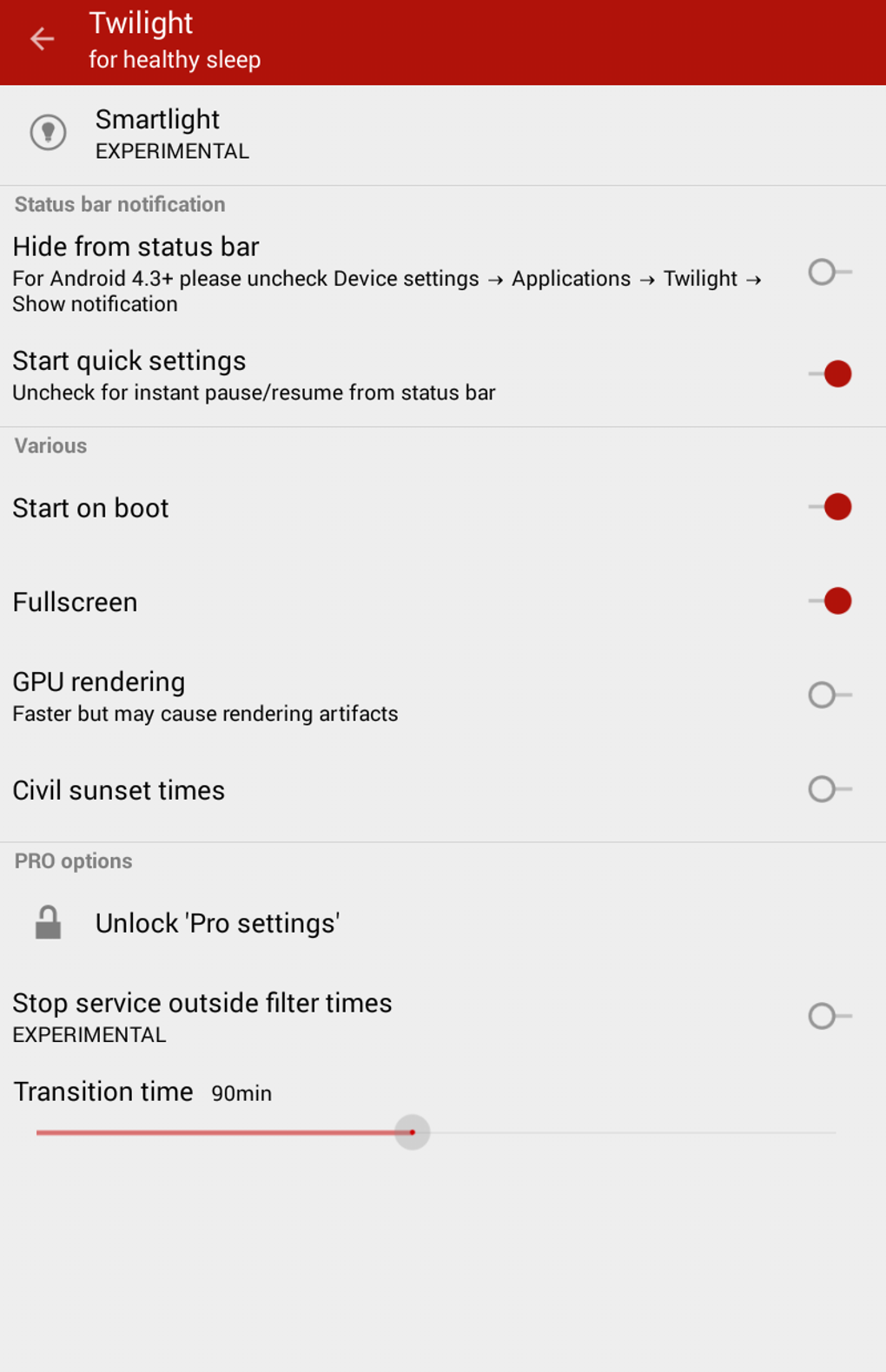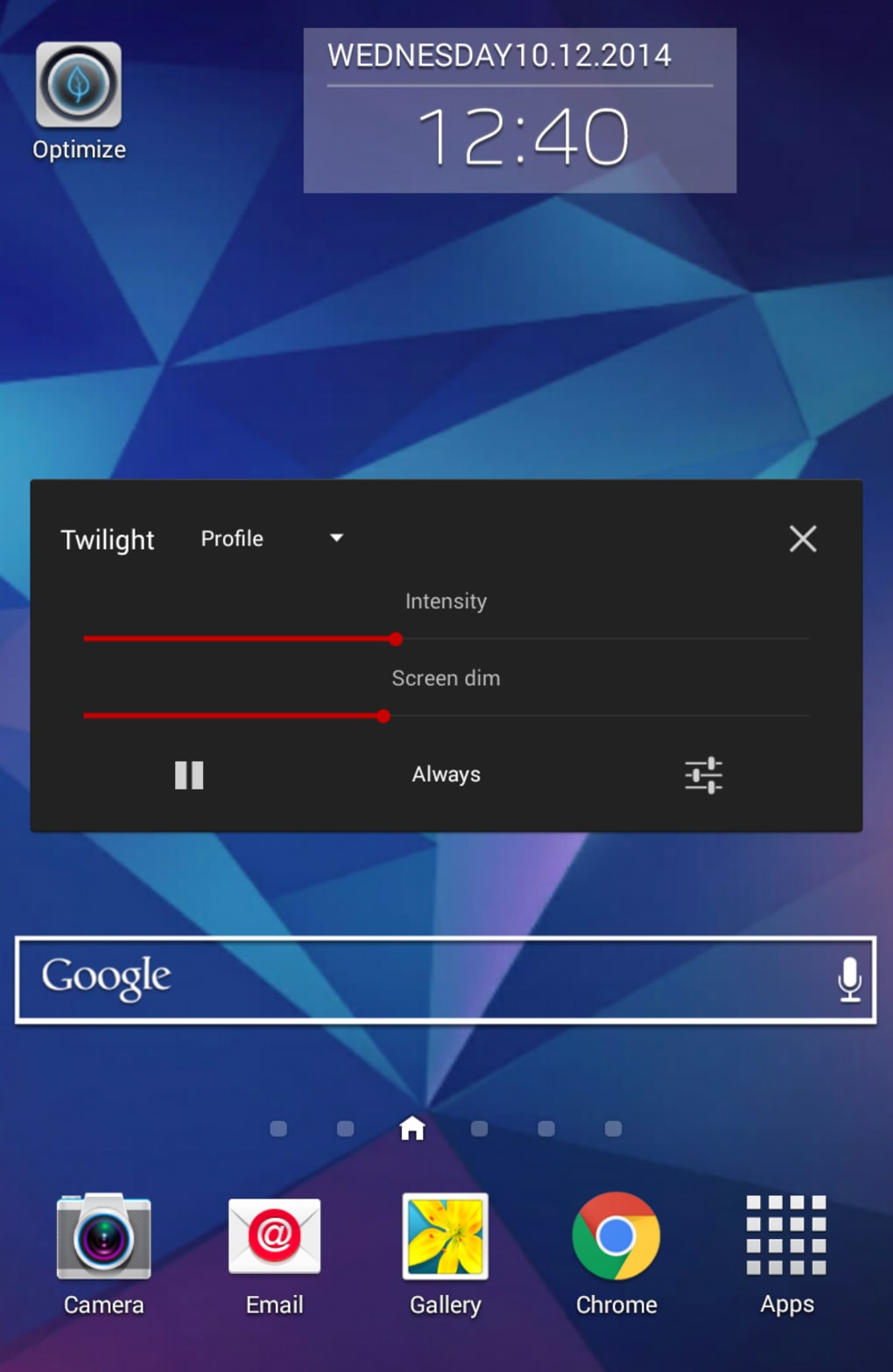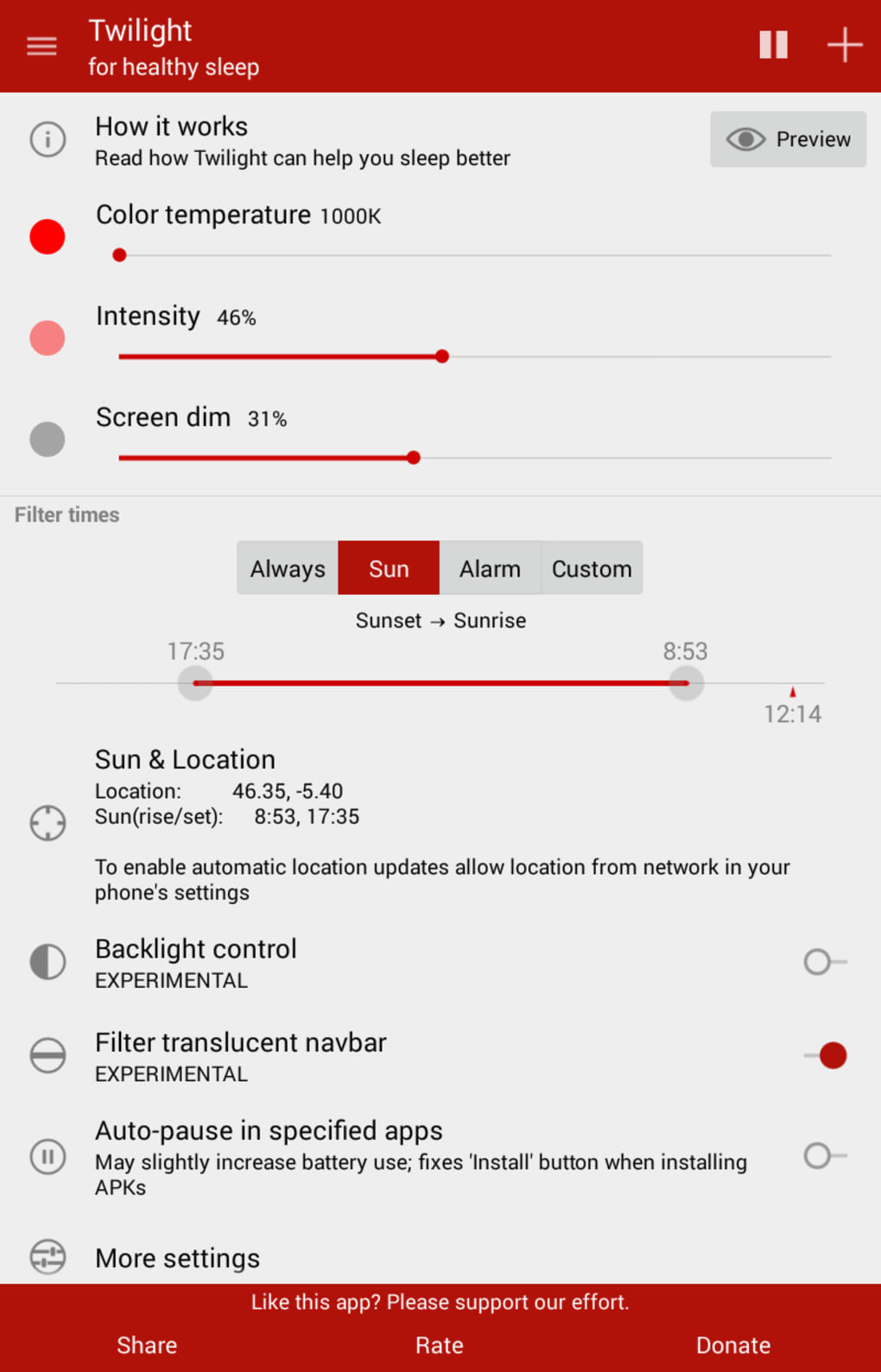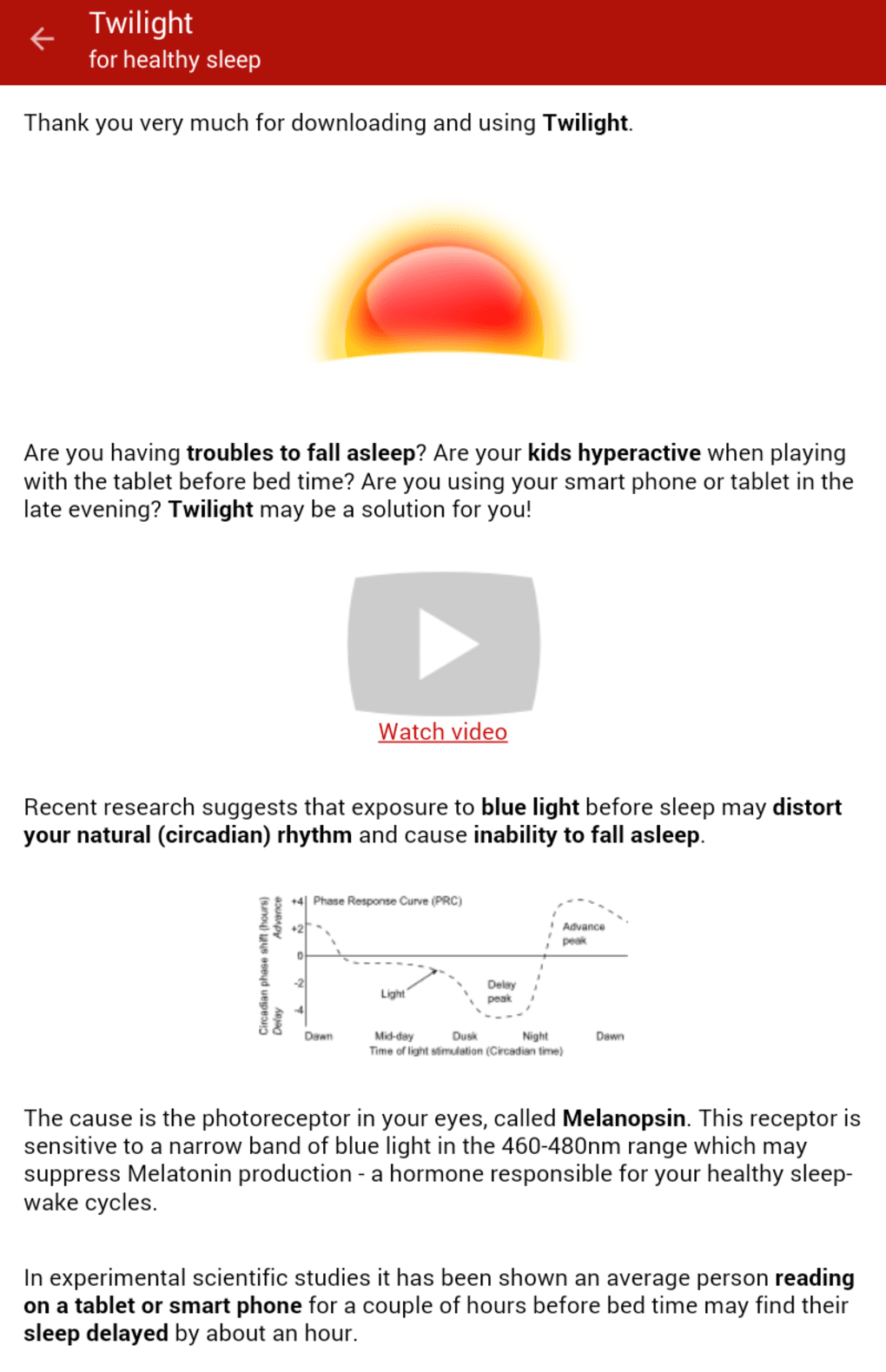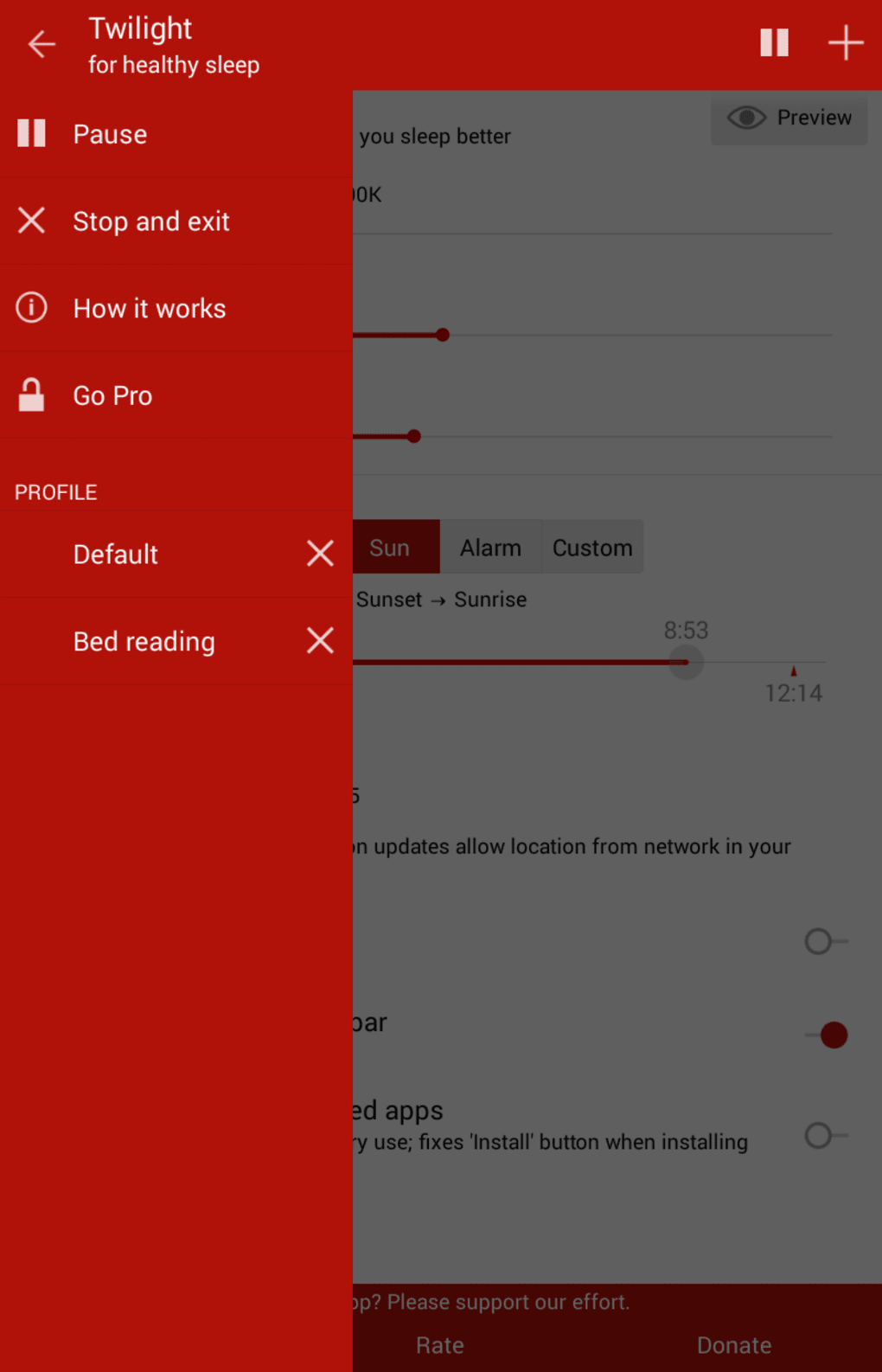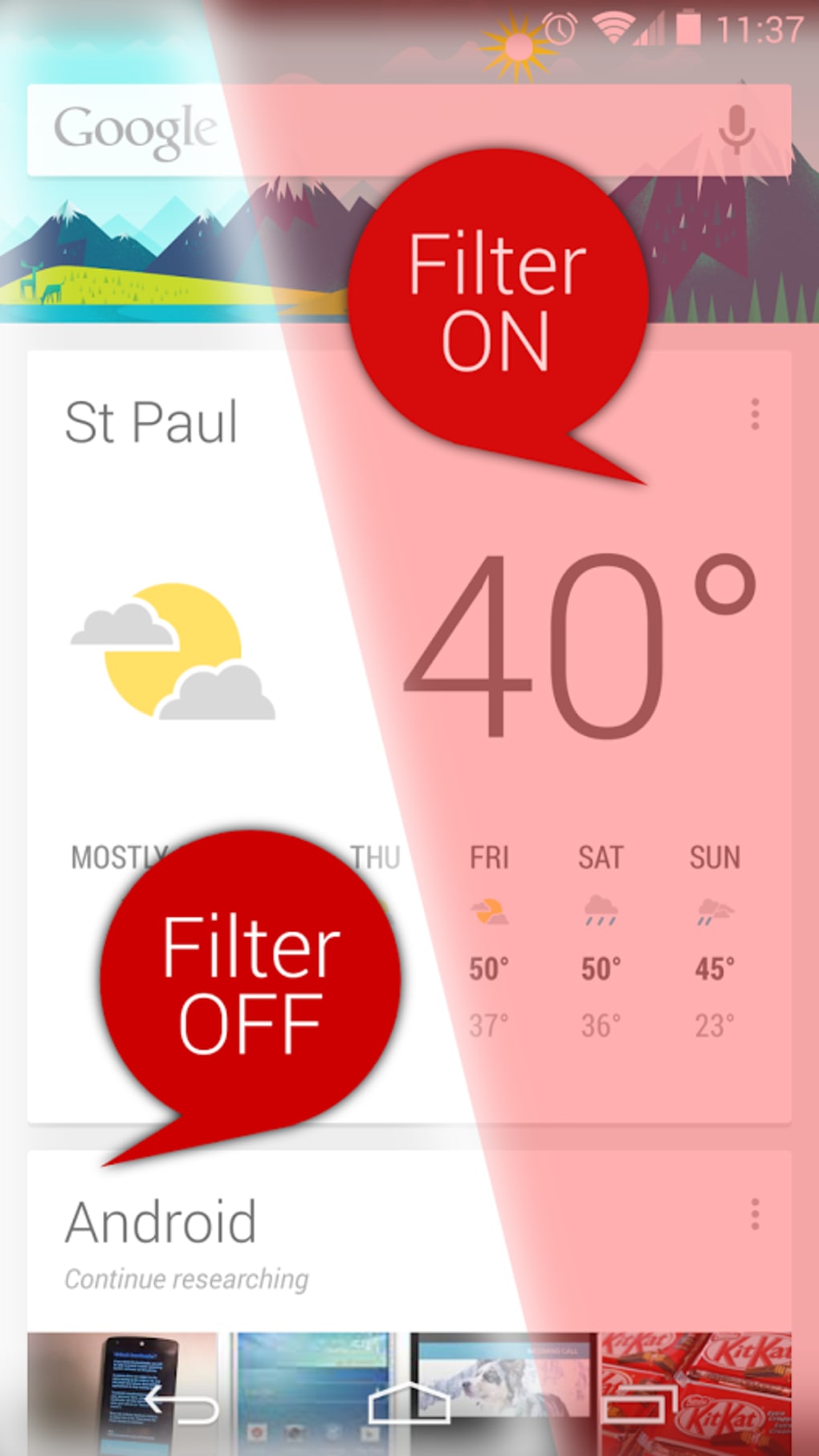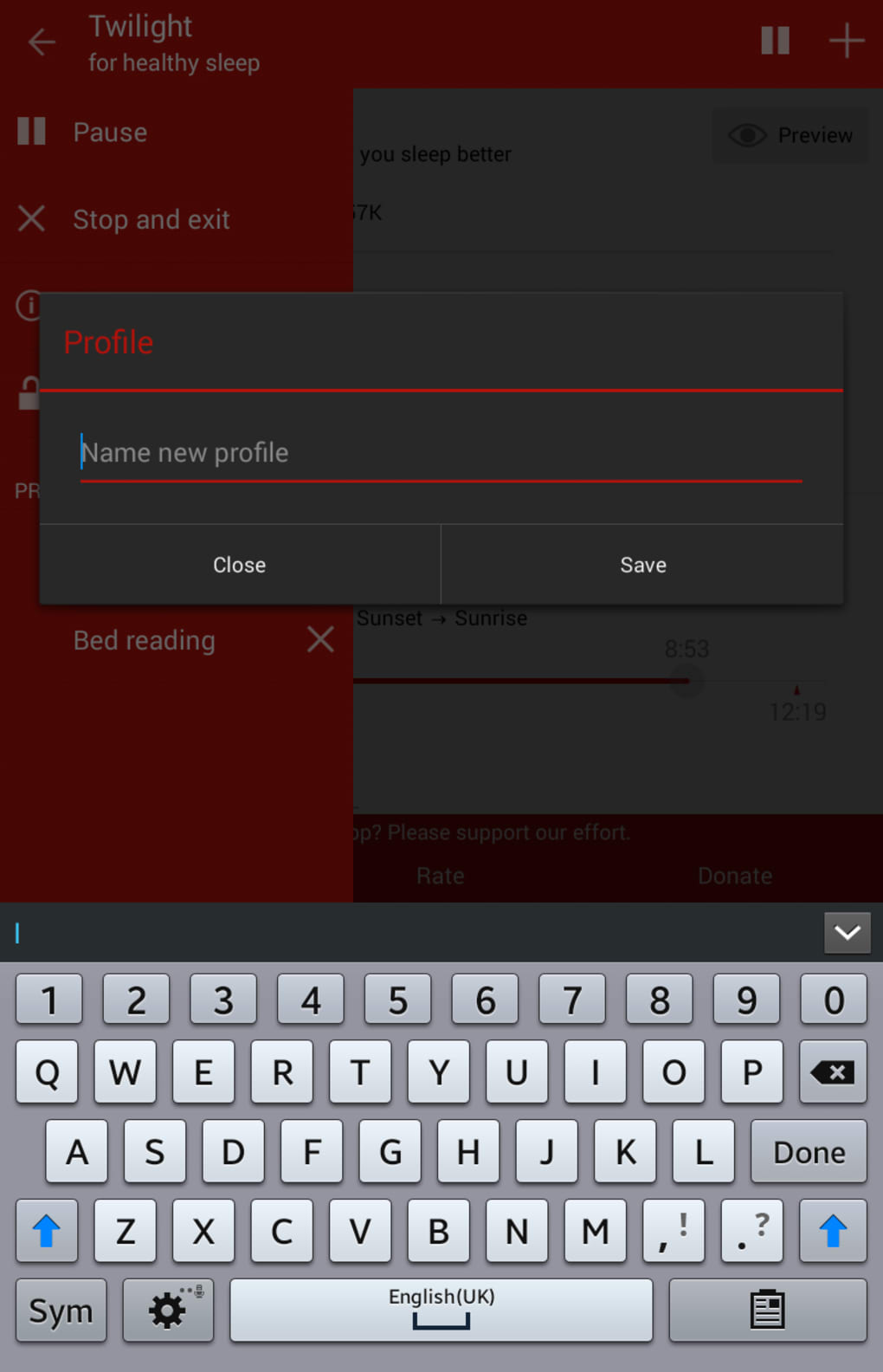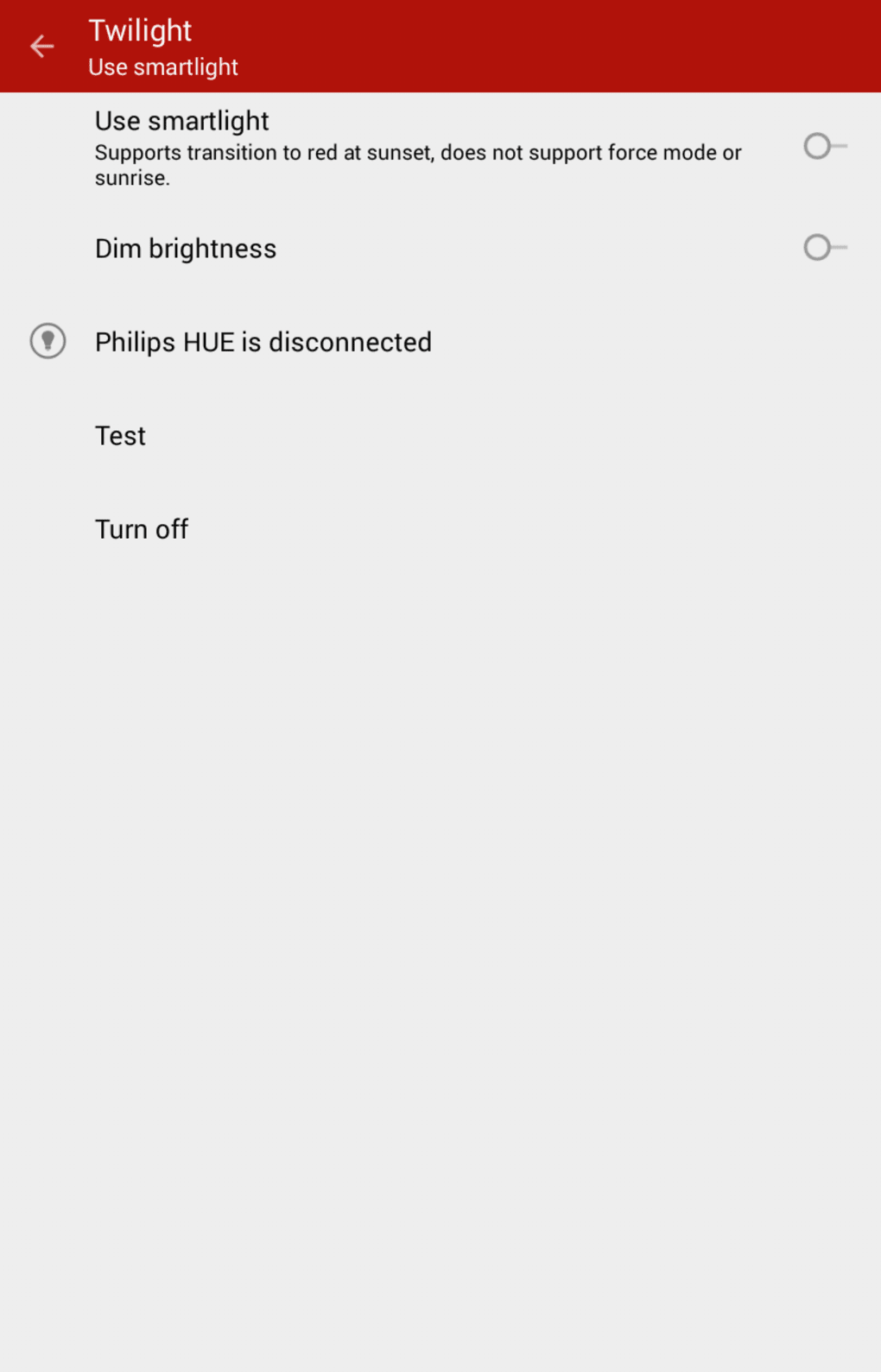If you're one of the many people who use their phone or tablet before going to bed but then and struggles to get to sleep, Twilight promises to help.
Twilight reduces the blue light produced by a phone or tablet's LED screen. This blue light reduces the production of melatonin, which is the chemical in our brain that makes us feel sleepy by controlling our daily day-night sleep cycle.
The app works by dimming at certain times of the day (ideally after sunset) and applying a red filter so you are less exposed to the blue light from your device. The intensity of this filter depends on the time of day.
While the default profile automatically adapts to the sunrise and sunset in your area, you can set up other profiles, which cause the screen to dim and brighten at different times. How much the screen dims is fully customizable for each profile.
There are also a number of other features that can be applied to help reduce exposure to blue light. For example, a minimum and maximum backlight can be set.
Setting up Twilight only takes a few seconds and it's a one-touch process to pause or stop it. Changing between different profiles is equally simple while each option is either self explanatory or comes with a brief description. Twilight runs in the notification panel, making access to the app very quick, but this option can be turned off if you chose.
The user interface looks quite basic, but it doesn't hinder the usability of the app.
While it's a great concept, a well-designed app that functions without problems, and is now a permanent fixture on all my devices, it hasn't noticeably improved my sleep over the weeks I've been using Twilight. Maybe that's because there are a lot more factors involved in getting a good night's sleep than just the use of a phone or tablet before bed.
Version
14.0
License
Free
Platform
Android
OS
Android 13.0
Language
English
Downloads
3K
Developer
Urbandroid