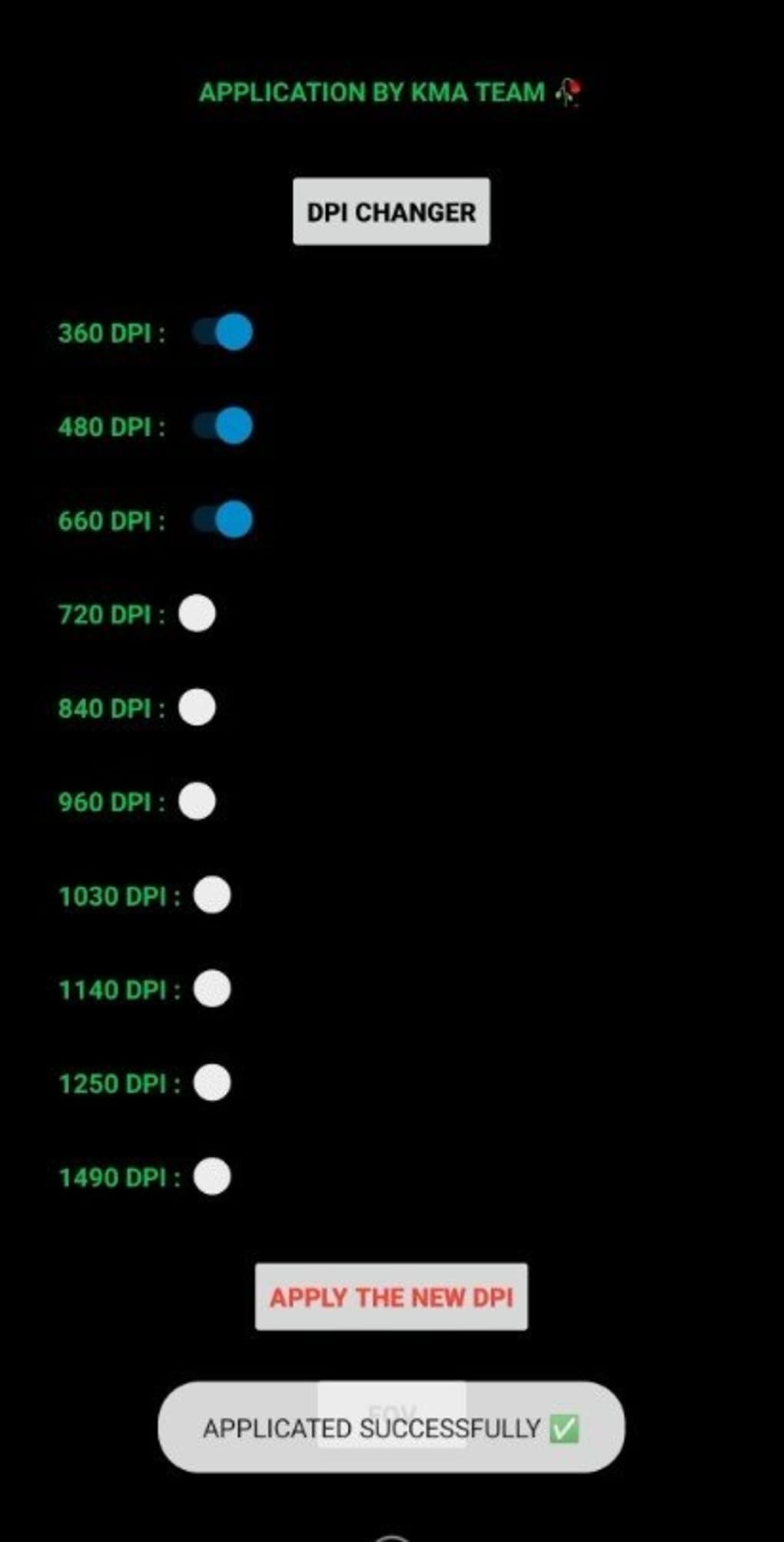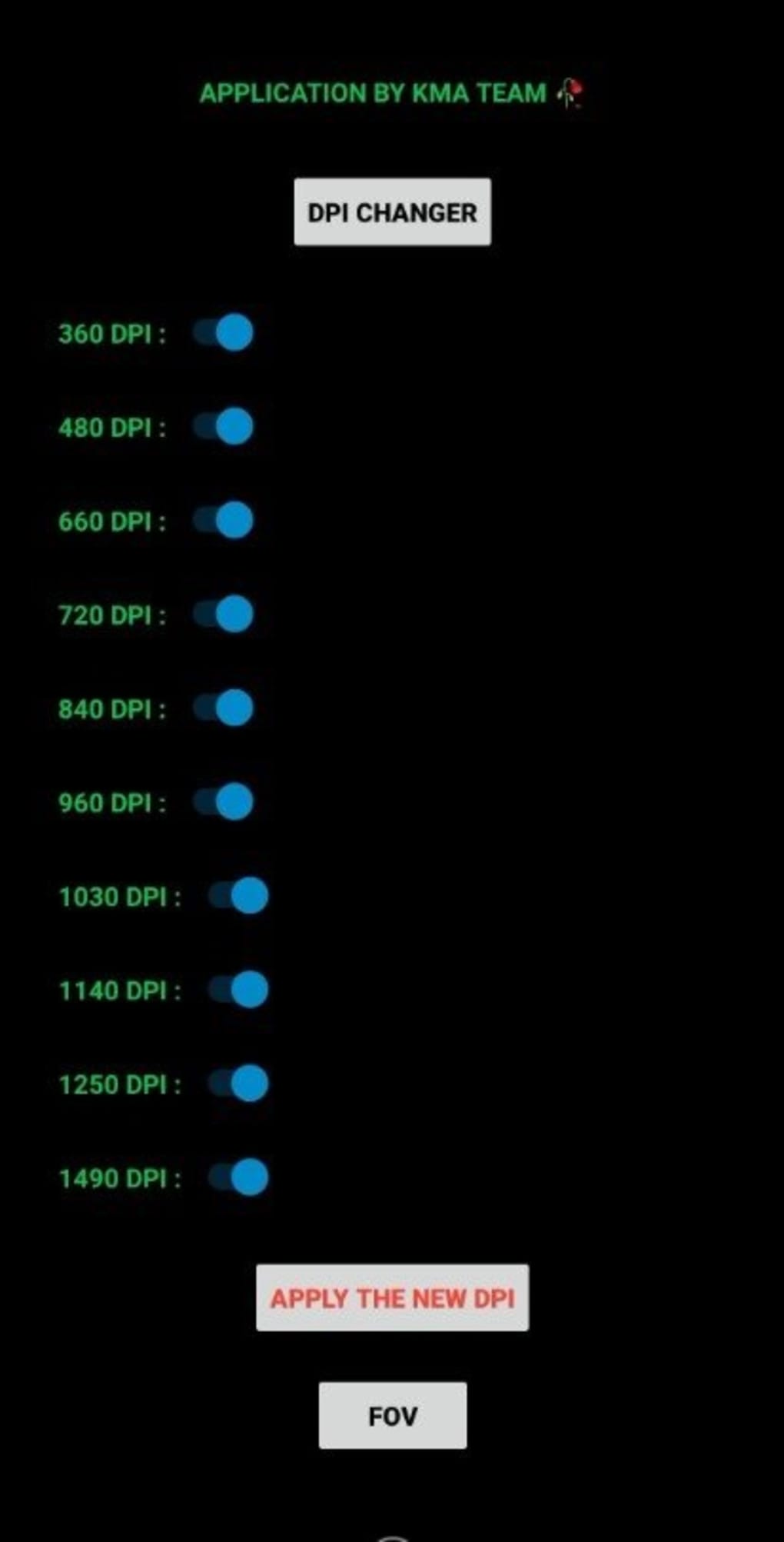Ruok FF Auto Headshot is a free mobile video game utility app that enables you to configure your game’s sensitivity settings for the weapons you use. Developed by Head Marco, this handy little tool is great to use in combination with the online first-person shooter game, Garena Free Fire.
Unlike the default options found in the general settings that Free Fire offers players, Ruok FF Auto Headshot lets you customize your weapon handling even further. White444 Dpi One Tap Shot is a similar third-party app that you can add to your arsenal.
When it comes to frenetic online multiplayer games such as shooters, your accuracy is highly crucial in the heat of battle. Whether it’s in the first-person or third-person perspective, you need to be able to hit your opponents, at the very least. This aspect usually treads into your own skills as a player but half of the time, the game’s controls themselves contribute to whether you can easily land a hit or not.
This is all the more true for FPS games played on mobile devices such as PUBG and Fortnite, wherein you have to aim and shoot while keeping yourself alive from enemy fire. Most of the time, you will just have to configure the controls and touch sensitivity to your preferences and play style—a required habit if you are playing on supported controllers, too. However, most games only offer general settings and very little granular control.
Meanwhile, Ruok FF Auto Headshot can customize each weapon’s settings. Take note that this app actually only works for Free Fire. To use the app, simply launch it, configure the settings, and run the game. It can enhance weapon sensitivity to the point of easily doing automatic headshots. However, this type of app may get you in trouble in bigger matches. Plus, it’ll ask for permission to install from unknown sources.
While using Ruok FF Auto Headshot can give you an edge with automatic headshots, nothing still beats winning the game with pure skills and perseverance and without resorting to third-party apps. As with any endeavor, it takes hours of practice and hard work to improve your headshot accuracy. If you’re feeling a little overwhelmed, you can adjust the sensitivity settings to your skill level and work your way up.
All in all, Ruok FF Auto Headshot is a nice little utility with a lot of benefits but it also comes with risks. While it can greatly help with your accuracy—especially if you’re a player who’s not used to FPS gameplay at all—it can get your account banned if you use the Auto Headshot feature in matches that give out bigger rewards. Plus, it will require you to allow installation from unknown sources.
Version
1.0
License
Free
Platform
Android
OS
Android 5.0
Language
English
Downloads
1M
Developer
Head Marco